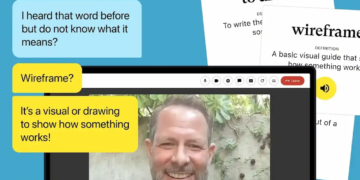What if you could launch professional email campaigns without a marketing degree or a huge budget?
Many businesses struggle with complex tools and high costs. Moosend offers a different path. This platform simplifies email marketing with powerful automation.
You get a drag-and-drop editor, pre-built automation workflows, and a landing page builder. These features help you create engaging content fast.
Pricing is clear with a free trial and affordable monthly plans. Small businesses and newsletter senders find it especially useful.
Ready to explore how Moosend stacks up against competitors? Let’s dive into the details.
Key Takeaways
- Moosend provides an easy-to-use platform for email marketing automation.
- Key features include a drag-and-drop editor and automation workflows.
- A free trial and various paid plans make it accessible for businesses.
- It is ideal for small businesses and those focused on sending newsletters.
- The platform offers strong customer support, including 24/7 live chat.
- Integration with third-party services enhances its functionality.
- Good deliverability rates and spam testing ensure emails reach inboxes.
Introduction to Moosend Email Marketing Platform
Understanding your email marketing tools can transform how you connect with customers. This platform offers powerful features for businesses of all sizes.
What is Moosend?
Moosend is an email marketing automation platform. It helps businesses create and send professional campaigns.
The company has over seven years of experience. They recently updated their branding and workflow editor.
Users get a 30-day free trial with full feature access. Annual plans come with a 30% discount.
Moosend’s Position in the Email Marketing Landscape
This platform competes with giants like Mailchimp and MailerLite. It focuses on small to medium businesses.
European operations with offices in London and Athens ensure data security. All user information stays on EU servers.
Full GDPR compliance makes it safe for international marketing. The platform supports seven languages for global reach.
Sitecore acquired the company in May 2021. This brought expanded growth in the United States market.
You get reliable tools for creating engaging content. Monthly plans make it affordable for growing teams.
Moosend Review: Comprehensive Platform Overview
Keeping up with the latest platform developments helps businesses maximize their marketing impact. This email marketing solution continues to evolve with significant 2025 enhancements.
2025 Platform Updates and Improvements
The platform introduced AI writing assistance for creating engaging content. This tool helps craft compelling emails and landing pages quickly.
Three major email editor improvements provide enhanced functionality. Users enjoy more flexible design options and smoother editing experiences.
New deliverability features ensure better inbox placement rates. Advanced spam testing capabilities help campaigns avoid filters.
A preference center gives subscribers more control over their email preferences. This builds trust and improves engagement rates.
The mobile editor version allows on-the-go campaign management. This responsive design works seamlessly across devices.
Overall Performance Assessment
Customer reviews show strong satisfaction with the platform’s performance. It earns a 4.7 rating on G2 and 4.6 on Capterra.
The platform offers excellent value for money compared to alternatives. It costs 43% less than Mailchimp for similar features.
Users appreciate the straightforward learning curve and intuitive interface. Most teams can master the tools within days.
Businesses benefit from reliable automation and consistent deliverability. These factors contribute to strong campaign results.
Monthly plans provide flexible access to all essential marketing tools. This makes it ideal for growing organizations.
Key Features of Moosend Email Marketing
The right feature set separates basic email platforms from comprehensive marketing solutions. This platform delivers powerful tools that work together seamlessly.
You get everything needed for successful campaigns in one place. The integration between different creation tools saves time and improves results.
Drag-and-Drop Email Editor
The visual editor makes email creation simple for everyone. A color-coded interface with helper grid ensures perfect alignment.
Team collaboration features include comment mode for feedback. This helps teams work together on campaign development.
Choose from 115+ pre-designed email templates. All designs are mobile-responsive and support dark mode.
Create four email types: newsletters, A/B tests, recurring campaigns, and automated workflows. Real-time preview shows exactly how emails will appear.
Marketing Automation Workflows
Visual workflow builder simplifies complex automation setup. Drag and drop triggers and actions to create custom sequences.
Pre-built templates help launch campaigns faster. Automation tools handle welcome series, abandoned carts, and follow-up messages.
Advanced triggers start workflows based on subscriber behavior. This ensures timely and relevant communication.
Landing Page Builder
The landing page builder uses the same drag-and-drop technology. Create high-converting pages without coding knowledge.
All pages are automatically optimized for mobile devices. Integration with email campaigns creates consistent messaging.
Use pages for lead generation, product promotions, or event registration. The builder includes conversion-focused elements and forms.
Form Creation Tools
Build various opt-in forms to grow your subscriber list. Choose from pop-ups, embedded forms, or floating bars.
Customize form designs to match your brand identity. Advanced options include timing triggers and exit-intent technology.
Forms connect directly to your email lists and automation workflows. This creates seamless lead capture and nurturing processes.
All features work together to create complete marketing campaigns. You get professional results without technical complexity.
Advanced Automation Capabilities
Powerful automation transforms how businesses communicate with customers. These features create personalized experiences at scale.
You get sophisticated tools for building complex customer journeys. The system handles everything from simple welcome emails to multi-step nurturing sequences.
Workflow Templates and Visual Builder
The visual builder uses color-coded steps for easy navigation. This intuitive interface simplifies complex automation creation.
Choose from 18 ready-made templates for various marketing scenarios. These include welcome series, re-engagement campaigns, and birthday messages.
Each template provides a solid starting point for your automation. Customize them to match your brand voice and specific needs.
The drag-and-drop interface makes adjustments simple. Add or remove steps without technical knowledge.
Trigger-Based Automation Sequences
Advanced triggers start workflows based on subscriber behavior. These include email opens, link clicks, and page visits.
Create sequences that respond to product views or cart additions. This ensures timely and relevant communication.
The system tracks subscriber actions in real-time. Automation workflows activate immediately when conditions are met.
You can build multi-step sequences with conditional logic. This creates sophisticated nurturing paths for different audience segments.
E-commerce Specific Automation Features
Online stores get specialized automation tools for revenue growth. These features integrate directly with popular ecommerce platforms.
Cart abandonment sequences recover lost sales automatically. Send reminder emails with personalized product recommendations.
The AI-powered recommendation engine suggests relevant products. It analyzes customer behavior to improve conversion rates.
Browse abandonment tracking identifies interested shoppers. Automatically send follow-up emails with viewed items.
Lead scoring helps prioritize high-value prospects. Customize scoring rules based on your business objectives.
All ecommerce features sync with your store data in real-time. This ensures accurate product information and inventory status.
Email Design and Template Library
Great email design drives engagement and conversions in your marketing campaigns. The platform provides powerful tools for creating professional-looking emails quickly.
You get access to a comprehensive template library with modern designs. These resources help you maintain brand consistency across all communications.
115+ Pre-made Email Templates
The template library offers 115+ professionally designed options for various needs. All templates feature clean, modern aesthetics that reflect current design trends.
You’ll find templates for newsletters, promotions, announcements, and automated campaigns. Each design includes properly structured content blocks and conversion elements.
The favoriting system lets you save your preferred templates for quick access. This organization feature streamlines your email creation process.
Industry-specific templates cover common business verticals and use cases. These specialized designs help you communicate effectively with your audience.
Mobile Responsive Design
Every template automatically adapts to mobile devices and screen sizes. The responsive design ensures your emails look perfect on smartphones and tablets.
Dark mode compatibility maintains readability in different viewing environments. This feature provides consistent branding across user preferences.
Testing tools show how your emails will appear on various devices. You can preview and adjust designs before sending campaigns.
Custom Template Import Options
The platform supports multiple methods for importing custom templates. You can paste HTML code directly or upload files from your computer.
Import from online sources using URL links for existing designs. This flexibility allows you to bring your existing email templates into the system.
Create completely custom templates from scratch using the drag-and-drop editor. Advanced customization options provide full control over design elements.
All imported templates maintain their responsive design properties. The system ensures consistency across your email marketing efforts.
List Management and Segmentation Tools
Effective audience organization drives successful email marketing campaigns. The platform provides powerful tools for managing contacts and creating targeted segments.
You get comprehensive features for importing, organizing, and grouping subscribers. These tools help you send relevant content to the right people.
Advanced segmentation criteria and automatic tagging simplify audience management. The system handles large contact lists with precision and efficiency.
Contact Import and Data Mapping
The platform offers quick contact import with automatic data mapping. You can upload CSV files or connect directly to import sources.
The system automatically matches your data fields with the correct contact information. This saves time and reduces manual data entry errors.
Duplicate contact identification and removal keeps your lists clean. The platform scans for existing subscribers during import processes.
Integration with various data sources ensures smooth synchronization. Your contact information stays current across all marketing tools.
Advanced Segmentation Criteria
Create precise audience segments using 33 different filter criteria. The system supports AND/OR operators for complex segmentation rules.
Choose from 9 pre-made segment templates for common marketing use cases. These templates cover scenarios like active subscribers and recent purchasers.
Segmentation based on subscriber behavior and engagement improves campaign results. You can target users who opened specific emails or clicked certain links.
The platform updates segments in real-time as subscriber behavior changes. This ensures your targeting remains accurate and effective.
Tagging and Custom Field Management
Implement a comprehensive tagging system for member labeling and organization. Create custom tags to categorize subscribers based on interests or actions.
AI-powered Audience Discovery automatically applies tags based on customer interest and purchase intent. This feature identifies patterns in subscriber behavior.
Custom field creation and management options provide flexibility for unique data needs. Add specialized fields to capture specific information about your contacts.
These organization features work together to create highly targeted marketing campaigns. You get better engagement through personalized content delivery.
Personalization and Dynamic Content
Modern email marketing thrives on personalized experiences that connect with individual subscribers. Dynamic content tools transform generic campaigns into tailored conversations.
These features allow you to customize messages based on subscriber data and behavior. You create relevant experiences that drive higher engagement and conversions.
The platform provides comprehensive personalization capabilities for all user levels. From simple merge tags to advanced conditional content, you get powerful marketing tools.
Merge Tags and Custom Fields
Merge tags insert personalized information directly into your email content. Use subscriber names, locations, or custom field data for individual touches.
Custom fields store specific information about your contacts. Create fields for birthdates, preferences, or purchase history to enhance personalization.
The system automatically populates these fields during email sending. You maintain consistent branding while delivering unique messages to each recipient.
Advanced options include conditional formatting within merge tags. This allows for different content displays based on field values or data presence.
Conditional Content Visibility
Conditional content blocks show or hide sections based on subscriber criteria. Create rules using custom fields, tags, or behavioral data for precise targeting.
Display different product recommendations based on past purchases. Show location-specific content or time-sensitive offers to relevant audiences.
The visual editor makes conditional content setup straightforward. Drag and drop blocks, then set visibility rules through simple interface options.
These features work seamlessly within automation workflows and campaign sequences. You maintain message consistency while delivering personalized experiences.
Product Recommendation Features
Ecommerce businesses benefit from AI-powered product recommendation tools. The system analyzes customer behavior to suggest relevant items automatically.
Create dynamic product blocks that update based on individual preferences. Show recently viewed items, frequently bought together products, or popular alternatives.
Abandoned cart reminders include personalized product recommendations. These automated emails recover lost sales through targeted suggestions.
The recommendation engine integrates with popular ecommerce platforms. It syncs real-time inventory data and pricing information for accuracy.
You implement personalization at scale without manual effort. The system handles individual customization while you focus on overall strategy.
Reporting and Analytics Features
Data-driven decisions separate successful email campaigns from average ones. This platform provides comprehensive analytics tools for measuring performance.
You get clear insights into every aspect of your marketing efforts. Real-time dashboards and detailed reports help optimize future campaigns.
Campaign Performance Metrics
Track essential email marketing metrics with precision. See unique opens, total clicks, and unsubscribe rates instantly.
The system monitors bounce rates and spam complaints. Device and browser data shows how subscribers engage with your content.
Customizable widgets let you create personalized dashboards. Arrange metrics to focus on what matters most for your business goals.
Click Heatmaps and Geolocation Data
Heatmap functionality reveals how subscribers interact with your emails. Visual click tracking shows which links attract the most attention.
Geolocation insights display where your audience engages from. This data helps tailor content to different regions and time zones.
These analytical features provide deeper understanding of subscriber behavior. You can optimize email layouts based on actual engagement patterns.
E-commerce Revenue Tracking
Online stores benefit from integrated revenue attribution tools. Track sales generated directly from email campaigns.
The platform connects purchase data to specific marketing efforts. See ROI calculations for each campaign and automation workflow.
Google Analytics integration synchronizes data across platforms. This creates a complete picture of your marketing performance.
Shareable report links make collaboration with team members simple. Export data for deeper analysis or presentation purposes.
These reporting tools give you complete visibility into campaign effectiveness. Make informed decisions to improve your email marketing results.
A/B Testing and Optimization Tools
Smart testing strategies turn good campaigns into great performers. The platform provides essential optimization tools for data-driven improvements.
You get comprehensive testing capabilities for every aspect of your emails. These features help identify what resonates best with your audience.
Subject Line Testing
Test different subject lines to improve open rates. The system supports A/B testing for sender names and email content too.
Create up to two variations for each test. The platform automatically sends the winning version to remaining subscribers.
Real-time subject line enhancer suggests improvements during creation. This AI-powered tool provides instant optimization recommendations.
Measure results based on open rates and engagement metrics. The testing dashboard shows clear performance comparisons.
Content Variation Testing
Test different email designs, text variations, and calls to action. Identify which elements drive the highest conversion rates.
The platform supports testing of images and layout changes. You can experiment with different content structures.
All tests integrate with your automation workflows. Trigger testing sequences based on subscriber behavior.
Best practices include testing one variable at a time. This ensures clear results and actionable insights.
Testing Limitations and Capabilities
The platform limits testing to two versions per campaign. This constraint simplifies the testing process for most users.
Multivariate testing requires manual workarounds using segmentation. Advanced users can create complex testing scenarios.
Testing parameters include open rates, click-through rates, and conversions. Choose the metric that matters most for your goals.
Analysis tools show statistical significance of results. This ensures you make decisions based on reliable data.
Monthly access to testing features helps optimize ongoing campaigns. Regular testing leads to continuous improvement.
Integrations and Platform Connectivity
Connecting your email marketing tools with other business systems creates powerful workflows. This platform offers extensive integration options to streamline your marketing operations.
You get access to over 42 native integrations with popular services. These connections help automate tasks and sync data across platforms.
Native Integrations Available
The platform provides direct connections with essential marketing tools. You can integrate with WordPress for seamless content publishing.
CRM services integration syncs customer data automatically. This ensures your contact information stays current across systems.
Lead generation tools connect directly to your email lists. Capture new subscribers without manual data entry.
Email verification services maintain list quality. These features help improve deliverability rates for your campaigns.
Zapier and API Connections
Zapier connectivity expands your integration possibilities significantly. Create automated workflows with thousands of additional applications.
API access allows custom development and deeper platform connections. Developers can build specialized integrations for unique business needs.
These connection options provide flexibility for growing businesses. You can adapt the platform to your specific marketing requirements.
E-commerce Platform Support
The platform offers limited direct ecommerce integrations. Most online store connections require Zapier workflows for synchronization.
Shopify integration works through Zapier rather than native connection. This approach provides functional support with additional setup steps.
Future development plans include expanded direct ecommerce support. The platform continues adding new integration options each month.
These connectivity features help create complete marketing systems. You maintain efficient operations across all your business tools.
Moosend Pricing Structure and Plans
Understanding pricing options helps businesses choose the right email marketing solution for their budget. This platform offers flexible plans that scale with your subscriber growth.
You get transparent pricing without hidden fees or complex calculations. All plans include unlimited email sending and full feature access.
Free Trial Offer Details
The platform provides a 30-day free trial with complete Pro feature access. This generous period lets you test all marketing tools without commitment.
No credit card required during sign-up simplifies the evaluation process. You can explore automation workflows and advanced segmentation during the trial.
The trial includes up to 100 subscribers for comprehensive testing. This allows proper assessment of the platform’s capabilities.
Pro Plan Pricing Tiers
The Pro plan starts at $9 per month for 500 subscribers. Pricing increases gradually as your audience grows larger.
Sliding scale pricing ensures you only pay for your actual subscriber count. The system automatically adjusts costs when you exceed current limits.
All Pro tiers include unlimited emails and full platform access. You get advanced automation and segmentation features at every level.
Enterprise Plan Options
Large organizations benefit from custom Enterprise solutions. This plan offers tailored pricing based on specific business requirements.
Enterprise clients receive dedicated account management and premium support. Custom implementation services ensure optimal platform configuration.
Advanced security features and compliance options meet enterprise standards. These include enhanced data protection and audit capabilities.
Credit-Based Pricing Alternative
Occasional users can choose credit-based pricing instead of monthly subscriptions. This flexible option suits businesses with seasonal marketing needs.
Purchase email credits as needed without ongoing subscription commitments. Credits never expire, providing maximum flexibility for your marketing schedule.
This alternative works well for project-based campaigns or trial runs. It eliminates monthly fees during inactive periods.
All plans include a 30% discount for annual billing. Affiliate links provide an additional 10% savings on selected plans.
Pricing compares favorably against competing email marketing platforms. You receive comprehensive features at approximately 43% lower cost than alternatives.
Monthly subscription management allows easy plan upgrades or downgrades. The system prorates changes automatically based on your billing cycle.
Pros of Using Moosend for Email Marketing
Businesses need email marketing tools that deliver real value without complexity. This platform stands out for its combination of affordability and powerful features.
Users get comprehensive marketing capabilities in a single solution. The experience remains smooth from initial setup to advanced campaign management.
Cost-Effectiveness and Value
The platform offers excellent value for money compared to alternatives. It costs approximately 43% less than Mailchimp while providing similar features.
Monthly plans include unlimited email sending and full feature access. You pay only for your subscriber count without hidden fees.
Annual billing provides a 30% discount for additional savings. This pricing structure works well for growing businesses.
Ease of Use and Learning Curve
New users appreciate the intuitive interface and straightforward navigation. The drag-and-drop editor makes email creation simple for everyone.
Most teams master the essential tools within a few days. The quick learning curve reduces training time and accelerates campaign launch.
Mobile editor capabilities allow on-the-go content management. This flexibility supports busy marketing schedules.
Customer Support Quality
The platform provides 24/7 live chat support for immediate assistance. Helpful customer service representatives resolve issues quickly.
A comprehensive knowledge base offers detailed guides and tutorials. These resources help users solve common problems independently.
Support responsiveness and expertise receive positive user feedback. The team understands both technical and marketing challenges.
Cons and Limitations of Moosend
Every marketing platform has trade-offs that businesses should consider before committing. While Moosend offers excellent value, some limitations may affect specific use cases.
Missing Features and Integration Gaps
The platform lacks a freemium plan for ongoing basic use. New users get a generous 30-day trial instead of permanent free access.
SMS marketing capabilities are completely absent from the feature set. Businesses needing omnichannel campaigns must use separate tools.
Built-in translation features don’t exist for global campaigns. Marketers must manually translate content for different language audiences.
Migration support remains limited for switching from other platforms. New users may need technical help moving existing lists and templates.
Platform Limitations for Advanced Users
A/B testing restricts users to only two variations per test. This limitation prevents complex multivariate testing scenarios.
Advanced CRM features are missing from the marketing tools. Sales teams needing lead scoring and pipeline management must look elsewhere.
The platform offers limited automation beyond basic workflows. Complex customer journeys may require workarounds or additional tools.
E-commerce Functionality Constraints
Native ecommerce integrations are surprisingly limited for an email marketing platform. Most store connections require Zapier workflows instead of direct links.
Shopify integration only works through third-party connections. This adds complexity to setting up abandoned cart recovery sequences.
Product recommendation engines lack advanced customization options. Stores with complex catalogs may find the features too basic.
Real-time inventory synchronization has some limitations. Large inventories might experience occasional sync delays.
These constraints don’t affect all businesses equally. Many companies find the platform’s strengths outweigh these specific limitations.
Moosend Compared to Alternatives
Smart businesses compare features and pricing before selecting their marketing automation solution. This analysis helps identify the best fit for specific needs and budgets.
Different platforms offer varying levels of functionality and cost structures. Understanding these differences ensures optimal investment in email marketing tools.
Moosend vs. Mailchimp: Value Comparison
Mailchimp remains a popular choice for many marketers. However, Moosend delivers similar core features at approximately 43% lower cost.
Both platforms offer drag-and-drop editors and automation workflows. Moosend provides more affordable monthly plans without sacrificing essential functionality.
The value proposition becomes clear when comparing subscription tiers. Businesses get comparable marketing tools while significantly reducing their monthly expenses.
Moosend vs. MailerLite: Feature Comparison
MailerLite appeals to users seeking simplicity in their marketing platform. Moosend matches this ease of use while offering more advanced automation capabilities.
Feature comparisons show strong overlap in basic email marketing functions. Moosend extends further with better segmentation options and workflow templates.
Integration capabilities differ slightly between these solutions. Both platforms connect with popular services through native and Zapier integrations.
Moosend vs. Enterprise-Level Platforms
Enterprise solutions like ActiveCampaign and Brevo target larger organizations. These platforms offer advanced CRM features and complex automation builders.
Moosend positions itself as a capable alternative for growing businesses. It provides sufficient automation power without enterprise-level complexity.
Pricing structures vary significantly across these platforms. Moosend maintains its affordability advantage while delivering robust marketing features.
Scalability assessment shows Moosend handles business growth effectively. The platform supports increasing subscriber counts without functionality limitations.
Support levels match business requirements at different stages. Enterprise platforms offer dedicated account management for large clients.
Who Should Choose Moosend?
Different organizations require different email marketing solutions based on their size, budget, and goals. This platform serves specific business profiles particularly well with its combination of features and pricing structure.
The toolset aligns with particular operational needs and financial constraints. Understanding these matches helps businesses make informed decisions about their marketing investments.
Ideal Business Types and Use Cases
Small to medium-sized businesses find this platform especially valuable. The features support growth without overwhelming complexity or excessive costs.
Solopreneurs and freelancers benefit from the affordable monthly plans. They get professional email marketing capabilities without enterprise-level pricing.
Companies with basic e-commerce needs appreciate the integrated automation features. The platform handles abandoned cart recovery and product recommendations effectively.
Organizations preferring simple interfaces value the intuitive drag-and-drop editor. Teams can create professional content without technical expertise.
Budget-Conscious Marketing Teams
Marketing departments watching expenses appreciate the transparent pricing model. You pay only for subscribers without hidden fees or surprise charges.
The platform delivers excellent value compared to alternatives. Businesses save approximately 43% compared to similar solutions.
Monthly subscription flexibility allows teams to scale costs with growth. There’s no long-term commitment required for most plans.
Cost-effective automation needs are met through comprehensive workflow tools. You get sophisticated marketing capabilities without premium pricing.
Newsletter-Focused Senders
Businesses centered around regular newsletter distribution find the platform ideal. The template library and editor streamline content creation processes.
Newsletter teams appreciate the mobile-responsive designs and dark mode support. These features ensure consistent presentation across devices.
The system handles large subscriber lists efficiently through advanced segmentation. You can target specific audience groups with relevant content.
Automation features support scheduled newsletter campaigns and follow-up sequences. This maintains consistent communication with your audience.
Using this platform makes sense for specific business profiles and marketing approaches. The combination of accessibility and power serves particular needs exceptionally well.
Conclusion: Is Moosend Right for Your Business?
Selecting the right email marketing platform requires matching your needs with available features and budget. This platform delivers exceptional value for specific business profiles.
Small businesses get powerful automation tools at affordable monthly rates. The intuitive editor simplifies content creation without technical skills.
Consider using Moosend if you need basic ecommerce features and straightforward workflows. The platform excels at newsletter campaigns and audience segmentation.
Look elsewhere if you require advanced CRM integration or omnichannel capabilities. Evaluate your current marketing needs against the platform’s strengths.
Start with the 30-day free trial to test all features firsthand. This hands-on experience helps determine if the platform fits your workflow.
FAQ
What is the pricing structure for Moosend?
Pricing includes a free plan with basic features and paid plans starting at per month. Paid tiers offer more contacts, advanced automation, and priority support. Enterprise options are available for larger needs.
Does Moosend offer a free plan?
Yes, there is a free plan that includes access to the email editor, basic automation, and up to 1,000 subscribers. It’s a great way to test the platform before upgrading.
Can I build landing pages with Moosend?
Absolutely. The landing page builder lets you create responsive pages without coding. You can use pre-designed templates or build from scratch to capture leads effectively.
What kind of automation features are available?
Automation workflows include trigger-based sequences, e-commerce cart abandonment flows, and personalized follow-ups. The visual builder makes setting these up straightforward.
Are there A/B testing capabilities?
Yes, you can run A/B tests on subject lines, content, and send times. This helps optimize your email campaigns for better open and click-through rates.
What integrations does Moosend support?
It integrates with popular platforms like Shopify, WordPress, and Zapier. These connections help sync your e-commerce data, forms, and other marketing tools seamlessly.
How does list management work?
You can import contacts, use custom fields for segmentation, and apply tags. Advanced criteria allow you to target specific subscriber groups based on their behavior and data.
Is there live chat or knowledge base support?
Support includes live chat for quick questions and a comprehensive knowledge base. Paid plans also offer priority assistance for more urgent needs.