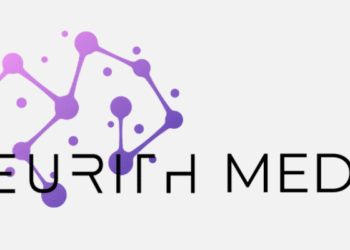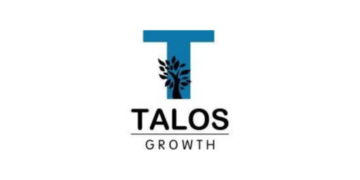What if you could stop wasting hours trying to create perfect LinkedIn posts and start seeing real growth instead?
Many professionals struggle with content creation. They spend too much time writing with little results. This tool changes everything.
AuthoredUp is a Chrome extension with over 30,000 users. It has a 4.8/5 rating from 68 reviews. This platform helps you create and analyze content quickly.
The tool is secure and GDPR compliant. It doesn’t take cookies or automate activity. Your account safety comes first with German data hosting.
Access it through browser extension, web platform, or mobile app. Perfect for individuals, teams, and marketing agencies seeking LinkedIn growth.
Key Takeaways
- Save time creating professional LinkedIn content
- Get instant analytics to improve your posts
- Work securely with European privacy standards
- Access the tool across multiple platforms
- Join 30,000+ users with a 4.8/5 satisfaction rating
- Grow your LinkedIn presence efficiently
- Benefit from a Chrome extension designed for professionals
Introduction to AuthoredUp: Revolutionizing LinkedIn Content Creation
The digital landscape demands specialized tools for LinkedIn professionals seeking meaningful connections. Unlike generic social media platforms, LinkedIn operates within a distinct professional ecosystem where content quality directly impacts career advancement and business development.
This Chrome extension integrates directly into your LinkedIn interface, creating a seamless workflow that maintains your natural posting environment. You work within the platform you know while gaining advanced content capabilities.
What Makes This Tool Stand Out in the Content Market
Most social media management tools spread themselves thin across multiple platforms. This focused approach delivers LinkedIn-specific features that understand professional networking nuances.
The real-time editing environment keeps you within your workflow while providing instant feedback. You maintain complete control over your content creation process without disruptive platform switching.
Security distinguishes this solution from tools that risk account safety. The extension operates with strict privacy standards and doesn’t automate activity or compromise your profile integrity.
The Growing Importance of Professional LinkedIn Presence
LinkedIn hosts thousands of daily posts competing for limited engagement. High-performing content separates successful professionals from the background noise.
Consistent, quality posts establish thought leadership and business credibility. Your content strategy directly influences career opportunities and professional networking results.
Specialized tools have become essential for serious LinkedIn users. They address the content quality gap that determines visibility and connection rates in professional circles.
Core Features That Set AuthoredUp Apart
This professional content tool delivers specific advantages for LinkedIn creators. These capabilities transform how you develop and refine your posts.
Advanced Content Editor with Real-Time Preview
The editor provides rich text formatting options. You can apply bold, italics, bullets, and emojis effortlessly.
Multi-device preview shows exactly how your content appears across platforms. See desktop, tablet, and mobile views instantly.
The “see more” feature preview demonstrates hook effectiveness before publishing. This ensures your opening text captures attention immediately.
Comprehensive Draft Management System
Store unlimited drafts with organizational tagging. Keep your content organized and accessible.
Track draft status with modification history and last update times. Maintain complete control over your writing process.
This system supports both individual creators and collaborative teams. Everyone stays synchronized throughout content development.
Readability Scoring and Text Metrics Analysis
The tool evaluates your content for optimal scanning and comprehension. Get a readability score that helps improve engagement.
Detailed text metrics include character count, word count, and estimated reading time. These insights help craft perfectly sized posts.
Professional formatting tools help your content stand out in LinkedIn’s competitive feed. Better presentation leads to higher visibility.
These features collectively improve content quality and professional presentation. Users typically see measurable improvements in engagement rates.
Streamlining Your Content Workflow
Professional creators need organized systems to maintain consistent posting schedules. An efficient workflow separates successful LinkedIn strategies from scattered efforts.
Efficient Draft Organization with Tagging System
The tagging system organizes your drafts with precision. You can categorize content by topic, campaign, or status.
This makes retrieval instant when you need specific posts. No more searching through disorganized documents.
Status tracking shows update times and modification history. You always know which drafts need attention.
Collaborative Features for Team Content Creation
Team functionality enables seamless content collaboration. Multiple users can co-create and review posts together.
Permission levels control access for different team members. Stakeholders get appropriate editing or viewing rights.
Client sharing simplifies feedback collection and approval workflows. Everyone stays synchronized throughout the creation process.
Seamless Integration with LinkedIn Platform
The tool integrates directly into your LinkedIn environment. You work within the native platform without disruptive switching.
This maintains your natural posting workflow while adding advanced features. The interface feels familiar yet powerfully enhanced.
Working within LinkedIn saves significant time compared to external platforms. Your content creation process becomes dramatically more efficient.
These workflow improvements lead to increased output and consistency. Teams produce better content in less time.
Strategic Content Planning Capabilities
Effective LinkedIn success requires more than just great writing – it demands strategic organization and timing. A well-structured approach separates consistent performers from occasional posters.
The platform offers a comprehensive visual calendar that maps your entire content strategy. This bird’s-eye view helps maintain posting consistency across all your LinkedIn assets.
Content Calendar for Optimal Scheduling
Your calendar displays scheduled posts across personal profiles, company pages, and groups. The color-coded system makes strategy assessment instant and intuitive.
Gaps in your posting schedule become immediately visible. This helps maintain regular audience engagement without overwhelming your followers.
Drag-and-drop functionality allows effortless schedule adjustments. Move content between dates while maintaining all post details and formatting.
Advanced Post Scheduling Up to 3 Months
Plan your content strategy months in advance with three-month scheduling capabilities. This forward-looking approach ensures consistent messaging.
The system integrates seamlessly with LinkedIn’s publishing infrastructure. Your scheduled posts publish automatically at predetermined times.
Notifications alert you before content goes live. Stay informed about publishing status and upcoming scheduled activities.
Multi-Device Preview Functionality
Preview exactly how your content will appear across different devices before publishing. See desktop, tablet, and mobile views simultaneously.
This ensures optimal formatting regardless of how your audience accesses LinkedIn. Professional presentation remains consistent across all platforms.
Strategic planning transforms reactive posting into proactive content marketing. This approach typically yields higher engagement and faster audience growth.
Performance Analytics and Tracking
Knowing what works on LinkedIn separates top performers from average posters. This analytics suite provides deep insights into your content performance.
You gain visibility into engagement patterns and audience preferences. These metrics help refine your strategy for maximum impact.
Detailed Engagement Metrics and Reporting
The dashboard tracks impressions, reactions, comments, and shares. You see complete engagement data for every post.
Calculate your engagement rate against industry benchmarks. Understand how your content performs compared to similar professionals.
Historical data retention extends beyond LinkedIn’s 90-day limit. Maintain long-term performance tracking for strategic analysis.
Growth Timeline Visualization Tools
The Growth Timeline charts your audience expansion visually. See your progress through interactive graphs and charts.
Identify content impact over weeks and months. Spot patterns in audience growth correlated with specific posts.
Visual metrics make performance trends immediately understandable. You quickly grasp what drives your LinkedIn success.
Content Type Performance Analysis
Compare performance across text posts, carousels, and videos. Discover which formats resonate with your network.
Side-by-side comparison tools show performance differences. Identify your most effective content types instantly.
Export capabilities generate reports for client presentations. Share performance data with stakeholders easily.
Team analytics track performance across multiple contributors. Understand which team members drive the best engagement.
Data-driven decisions become your standard approach. Continuously optimize your strategy based on real performance metrics.
Content Enhancement Resources
Creating compelling LinkedIn content becomes effortless with professional templates and reusable elements. These resources transform your writing process from blank page anxiety to confident creation.
200+ Hook Library for Engaging Introductions
The platform offers over 200 proven introduction templates. These hooks cover diverse industries and communication styles.
Each template comes with performance data showing engagement rates. You see which opening styles generate the best results.
The categorization system organizes hooks by tone and audience response. Find the perfect match for your professional voice.
Customization capabilities let you adapt templates to your specific style. Maintain authenticity while using proven formulas.
150+ CTA Templates in Multiple Languages
Access 150+ call-to-action templates designed for specific outcomes. Drive comments, shares, or follower growth with precision.
Multi-language support includes English, German, and Dutch options. Reach international audiences effectively.
These templates eliminate guesswork in closing your posts. Each CTA targets specific engagement actions.
The system shows which CTAs perform best for different content types. Data-driven decisions improve your results.
Snippet System for Frequently Used Content
Save and reuse signatures, boilerplate text, and common phrases. The snippet system accelerates your writing process.
Organize snippets by category for instant access. Keep your most valuable text elements ready for deployment.
This feature reduces repetitive typing and ensures consistency. Maintain professional polish across all your communications.
The tool helps overcome writer’s block through these resources. Start your free trial to experience the difference.
AuthoredUp Pricing Structure and Plans
Choosing the right subscription level ensures you get maximum value from your content creation investment. The platform offers flexible options designed for different professional needs.
Individual Plan at $19.95 Monthly
The individual plan costs $19.95 per month. This tier provides complete access for solo professionals.
You receive the full text editor with formatting tools. The hooks library and post endings are included.
Unlimited drafts and snippets support your content workflow. Performance analytics help track your engagement results.
This plan manages unlimited company pages and groups. No extra fees apply for multiple assets.
Business Plan Requirements and Benefits
The business plan requires at least three seats. Each user pays $14.95 monthly.
Team collaboration features enable shared content creation. Permission controls manage access levels.
Client sharing simplifies feedback collection. The system tracks multiple contributors efficiently.
Both plans include unlimited company pages management. The business tier adds team coordination capabilities.
14-Day Free Trial Offer Details
The platform offers a risk-free 14-day trial period. No payment information is required upfront.
You get full feature access during testing. This includes all editor tools and analytics.
The trial helps evaluate time savings potential. Many users see immediate workflow improvements.
Monthly billing provides subscription flexibility. No long-term contracts lock you in.
Select the individual plan for personal use. Choose the business option for team environments.
The pricing compares favorably to manual content creation costs. The return on investment comes through time savings and performance gains.
Security and Compliance Considerations
Your professional reputation deserves the highest protection standards when using content creation tools. Security measures directly impact your LinkedIn presence and business credibility.
European data protection standards form the foundation of this platform’s security approach. German data hosting provides additional regulatory safeguards beyond basic requirements.
GDPR Compliance and Data Protection
Full GDPR certification ensures your information meets strict European privacy standards. The platform operates with transparent data handling policies that specify exactly what information gets accessed.
All user data remains securely hosted in German facilities. This location choice provides superior privacy protections compared to many other regions.
Compliance documentation remains available for audit and verification purposes. You can review security protocols before connecting your professional profile.
Account Security Measures
Advanced encryption protocols safeguard your LinkedIn connection at all times. The system never accesses passwords, emails, or browsing history.
Your professional profile receives complete protection during content creation sessions. Security measures prevent unauthorized access to sensitive account information.
These protocols contrast sharply with tools that risk account restrictions. The ethical approach to data access maintains your account integrity.
Transparent Data Handling Policies
The platform clearly defines what information it accesses and why. No hidden data collection occurs during your content creation process.
Complete non-affiliation with LinkedIn Corporation ensures compliance with platform terms. This independent status prevents any conflicts of interest.
Professional users gain peace of mind knowing their company data remains protected. Security features support business growth without compromising safety.
Comparative Analysis: AuthoredUp vs Competitors
Understanding the competitive landscape helps professionals select the right LinkedIn solution. Different platforms offer varying strengths based on specific content creation needs.
This comparison examines where AuthoredUp excels and where alternatives might better serve certain requirements.
Strengths Compared to Other LinkedIn Tools
This platform stands out with its seamless LinkedIn integration. You work directly within your familiar environment without disruptive switching.
The drafting system offers superior organization capabilities. Tagging and status tracking keep your content workflow efficient.
Real-time preview functionality shows exactly how your posts will appear. Multi-device viewing ensures professional presentation across platforms.
Security measures exceed many competitors’ standards. German data hosting and GDPR compliance provide exceptional privacy protection.
Areas Where Alternatives Might Excel
MagicPost utilizes AI for automated content generation. This approach helps users struggling with initial draft creation.
Taplio delivers advanced analytics and extended scheduling features. Their reporting capabilities offer deeper performance insights.
Supergrow specializes in voice personalization technology. This helps maintain consistent tone across all communications.
ContentDrips supports multiple social platforms beyond LinkedIn. Their templates work across various networking sites.
Market Position and Unique Value Proposition
AuthoredUp occupies a specialized niche for serious LinkedIn professionals. The tool focuses exclusively on this platform’s unique requirements.
The value proposition combines seamless integration with robust security. You gain advanced features without compromising account safety.
This solution suits professionals prioritizing workflow efficiency and data protection. The specialized approach delivers superior results for dedicated LinkedIn users.
Selection depends on your specific content creation needs and workflow preferences. Each platform serves different aspects of professional networking.
Is AuthoredUp the Right LinkedIn Tool for You?
Choosing the perfect content tool requires matching features to your specific workflow needs. Not every platform suits every professional situation.
This solution excels for hands-on creators who value precision and control. It works best when you already have content ideas but need better organization.
Ideal User Profiles and Use Cases
Freelancers and consultants find tremendous value here. The system helps manage multiple client accounts efficiently.
Startups and small businesses benefit from the collaborative features. Teams can coordinate their LinkedIn presence without complexity.
Marketing professionals appreciate the analytics and scheduling capabilities. Data-driven decisions become easier with clear performance metrics.
Individuals building personal brands gain significant advantages. The tool streamlines consistent professional posting.
Limitations to Consider Before Purchasing
The platform operates exclusively as a Chrome extension. Mobile access requires using the web platform separately.
No AI content generation exists within the system. You must create all posts manually using your own creativity.
Advanced automation features remain unavailable. Each post requires individual attention and crafting.
For AI-generated content, consider alternatives like MagicPost. Those tools automate initial draft creation differently.
Integration with Existing Content Strategies
The tool complements rather than replaces your content strategy. It enhances what you already create manually.
Your existing marketing workflows integrate smoothly. The platform fits into current processes without disruption.
The learning curve remains minimal for most users. Basic LinkedIn familiarity ensures quick adoption.
Evaluate your needs against these considerations carefully. The individual plan offers excellent value for solo creators.
Remember that successful content creation still requires personal effort. Tools assist but don’t replace strategic thinking.
The 14-day free trial provides the best evaluation method. Test how the platform fits your specific workflow before committing.
Conclusion: Making an Informed Decision on AuthoredUp
Your content creation process deserves tools that enhance rather than complicate your natural workflow patterns. This platform delivers exactly that for LinkedIn professionals.
The comprehensive feature set combines seamless integration with robust security measures. You maintain complete control while gaining valuable content insights.
Quality posts and consistent scheduling drive real LinkedIn growth. This tool makes both achievable without platform switching or time waste.
Start with the 14-day free trial to experience the workflow improvements firsthand. Test how it fits your specific content needs before committing.
For professionals serious about LinkedIn excellence, this represents a smart investment. The time savings and performance gains justify the minimal monthly cost.
FAQ
How much does the individual plan cost?
The individual plan costs .95 per month and includes full access to all content creation features.
Is there a free trial available?
Yes, we offer a 14-day free trial with complete access to all features before committing to a paid plan.
Can I schedule posts in advance?
Absolutely. Our platform allows scheduling posts up to three months ahead, helping maintain consistent content flow.
Does AuthoredUp help track post performance?
Yes, detailed engagement metrics and growth tracking tools are included to monitor your content’s results.
Is this tool suitable for team use?
Yes, our business plan supports collaborative features, making it ideal for company-wide content strategy implementation.
How does the content generator work?
Our system provides hooks, CTAs, and snippets to help craft engaging content while maintaining your unique voice.
What makes AuthoredUp different from other LinkedIn tools?
We offer comprehensive draft management, readability scoring, and multi-device previews for superior content quality.
Is my data secure with this platform?
Yes, we maintain GDPR compliance and implement robust security measures to protect all user information.