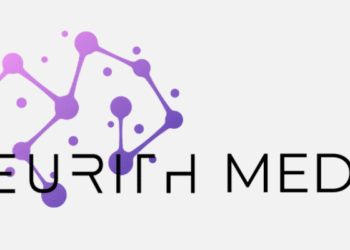Imagine cutting hours from your workweek while achieving better results. This possibility is now real with modern automation tools.
Newmode.ai transforms how organizations handle outreach. It streamlines advocacy efforts for teams of any size.
You gain data-driven insights that boost engagement metrics. The system optimizes your campaigns automatically.
This guide shows how to get started new with these powerful tools. We’ll walk through setup, analytics, and advanced features.
You’ll discover how to save time, increase efficiency, and target audiences more effectively. Let’s begin your journey toward measurable results.
Key Takeaways
- Automated tools can significantly reduce manual work hours
- Data-driven insights lead to improved engagement metrics
- Newmode.ai works for organizations of all sizes
- Campaign optimization happens automatically
- Better targeting capabilities increase overall impact
- Time savings translate directly into business growth opportunities
- Measurable results demonstrate clear return on investment
Getting Started with Newmode.ai Campaign Platform
Launch your outreach efforts with confidence by masteringNewmode.ai’s core interface. The dashboard serves as your command center for all activities.
This section covers essential navigation techniques. You will learn how to move between key areas smoothly.
Accessing Your Campaign Dashboard
Log into your account using your credentials. Select your desired campaign from the main page.
This action opens your primary workspace. The dashboard appears immediately after selection.
Understanding the Campaign Overview Interface
The Overview dashboard presents three distinct sub-tabs. Each serves a unique purpose for campaign management.
The Overview tab provides performance snapshots. You see key metrics without digging deeper.
The Submissions tab tracks supporter actions in real-time. Monitor incoming data as it arrives.
The Analytics tab offers comprehensive data exploration. This area forms the foundation for detailed analysis.
Navigating Between Overview, Submissions, and Analytics Tabs
Click any sub-tab to switch contexts instantly. The interface updates with relevant information immediately.
Use this navigation to check submissions or review metrics. The system remembers your last viewed tab.
First-time users should explore each section thoroughly. Tooltips provide additional guidance when needed.
Mastering this navigation maximizes your campaign efficiency. Fluid movement between tabs saves valuable time.
Mastering Newmode.ai Campaign Analytics
Your analytics dashboard transforms raw numbers into strategic advantages. This section reveals how to interpret key metrics for maximum campaign impact.
You’ll learn to measure what truly matters. These insights drive smarter decisions and better results.
Understanding the Impact Score System
The Impact Score gives your campaign a quick performance rating from 0 to 6. Higher scores indicate stronger engagement and better results.
This rating combines historical data with predictive analytics. It reflects how well your outreach resonates with supporters.
Monitor this score regularly to gauge overall effectiveness. Sudden changes signal when adjustments might be needed.
Analyzing Engagement Metrics for Better Performance
Engagement metrics show how people interact with your campaign. Total submissions and page visits reveal interest levels.
The conversion rate measures how many visitors take action. This information helps identify what converts visitors into supporters.
Visual graphs compare submissions against page visits. They highlight patterns that might require optimization.
Leveraging Outreach Data for Targeted Campaigns
Outreach analytics distinguish between new and returning supporters. This knowledge improves your targeting strategy.
Location data appears through map and list views. Geographic information helps focus efforts where they matter most.
These insights are particularly valuable for Grassroots plan users. They enable more precise advocacy campaigns.
Measuring Campaign Impact with Advanced Metrics
Impact metrics track email performance and recipient engagement. They show how many people you reached and how they responded.
Open rates measure how many recipients viewed your message. Delivery and spam rates indicate technical performance.
Email activity graphs display patterns over time. They help pinpoint what works best for your audience.
Regular review of these metrics keeps your campaigns proactive. Use trends to guide future initiatives and maximize results.
Advanced AI Features: Message Variations and Optimization
Take your outreach to the next level with smart message customization. These tools help you connect better with different audience groups.
You create one base message. Then generate multiple versions automatically.
Implementing AI-Generated Message Variations
Start with your main email content. Click “add message variant” after drafting your initial message.
The system creates alternative subject lines and body text. You can regenerate options until you find the best fit.
Each variation maintains your core message while testing new approaches. This process works on the Growing Organization plan.
Personalization tokens adapt content for different supporter segments. You maintain brand consistency while reaching diverse audiences.
Manual vs AI Message Rotation Strategies
Manual creation gives you complete control over every word. You craft each variation based on specific campaign goals.
AI generation saves significant time while producing quality alternatives. The system learns from your approvals and feedback.
Movement Builder plans and higher support manual rotation. Choose your approach based on available resources and desired control level.
Many teams use both methods for optimal results. They start with AI suggestions then refine manually.
Optimizing Email Deliverability and Open Rates
Varied subject lines prevent recipient fatigue. They also help identify which phrases attract more opens.
Monitor spam flags and delivery rates regularly. Remove problematic phrases that might trigger filters.
Test different personalization approaches. See which tokens drive the best response from your supporters.
A/B testing reveals which variations perform best. Measure open rates and conversion metrics for each version.
Plan changes affect your editing capabilities. Downgrading limits modifications to existing variants.
Use performance data to refine future messaging. This creates continuous improvement in your campaigning efforts.
Conclusion: Maximizing Your Campaign Success with Newmode.ai
Elevate your supporter engagement with optimized communication approaches. Newmode.ai transforms how you connect with audiences through data-driven insights.
Regular analytics review ensures continuous campaign improvement. Track Impact Scores and engagement rates to guide your strategy.
Message variations boost email performance and personalization. These tools help different supporter segments respond better to your outreach.
Use all features available in your plan tier for maximum results. Experiment with different approaches to find what works best.
Implement these strategies to achieve higher conversion rates and better advocacy impact. Master these campaigning basics to position your organization for success.
FAQ
How do I access my campaign dashboard?
Log into your account and select the campaign you want to manage from the main menu. Your dashboard will load immediately with real-time data.
What is the Impact Score system?
The Impact Score measures campaign effectiveness by analyzing supporter actions, engagement levels, and conversion rates. Higher scores indicate better performance.
How does AI-generated message variation work?
The platform automatically creates multiple message versions using AI, testing different approaches to improve open rates and engagement without manual effort.
Can I switch between manual and AI message rotation?
Yes. You can choose manual control for specific messaging or enable AI optimization to automatically rotate messages for maximum impact.
How do I improve email deliverability rates?
Use the platform’s built-in optimization tools to clean your lists, authenticate domains, and test subject lines before sending campaigns.
Where do I find engagement metrics for my campaign?
Navigate to the Analytics tab in your dashboard. You’ll see detailed metrics including open rates, click-through rates, and supporter actions.
How can I use outreach data for better targeting?
The platform provides detailed outreach analytics showing which messages resonate with specific audiences, enabling you to refine future targeting strategies.