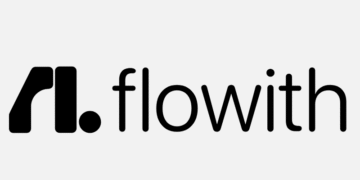What if you could reach thousands of potential customers with just a few clicks? Email marketing remains one of the most powerful tools for business growth. This guide helps you understand how to begin with Mailchimp.
We explore the platform’s evolution from a basic email tool to a full marketing solution. You’ll learn about different pricing tiers and what each offers.
Creating an account is straightforward. We break down the steps so you can start quickly. Understand the free plan limits and when it might be time to upgrade.
Many users see strong returns on their investment. Mailchimp supports various features like campaigns, landing pages, and contact management.
Key Takeaways
- Mailchimp has grown into a comprehensive marketing platform with integrated features.
- There are multiple pricing plans available, including a free option with certain limitations.
- The free plan allows up to 500 contacts and 2,500 emails per month but requires a logo in the footer.
- Users often achieve high returns on investment, sometimes up to 25 times their initial spend.
- Step-by-step guidance is provided for account creation and initial setup.
- Mobile app access enables on-the-go management of campaigns and real-time notifications.
- This guide helps determine if the platform fits your specific business needs.
What is Mailchimp and Why It Matters for Your Business
Modern marketing success hinges on platforms that can seamlessly manage multiple communication channels. This service has transformed how businesses connect with their audience through various digital touchpoints.
Mailchimp’s comprehensive approach helps companies build stronger customer relationships. It provides tools for creating engaging content that resonates with your target market.
Understanding Mailchimp’s Core Functionality
At its heart, this marketing platform specializes in email campaigns that drive engagement. Users can design beautiful newsletters using drag-and-drop editors and professional templates.
Building your contact list is straightforward with customizable signup forms. The system automatically organizes your audience for targeted communication.
Automation features save time by sending triggered messages based on customer actions. Welcome series and abandoned cart reminders work automatically once configured.
Analytics tools track campaign performance with detailed reports. You can see open rates, click-throughs, and conversion data to optimize future efforts.
The Evolution from Email Tool to Marketing Platform
Mailchimp began as a simple email marketing tool but has expanded significantly. It now offers complete marketing solutions beyond basic newsletter distribution.
The platform integrates social media advertising, landing page creation, and postcard marketing. These additional features provide a unified approach to brand promotion.
Basic CRM capabilities help manage customer relationships across different channels. The system tracks interactions and preferences to personalize communication.
This evolution reflects the growing need for integrated marketing solutions. Businesses benefit from having all their tools in one place rather than using separate services.
Mailchimp’s expansion demonstrates understanding of modern marketing requirements. It continues to add features that help businesses grow their audience and increase sales.
Why Email Marketing Delivers Exceptional ROI
Email marketing delivers unmatched returns that outperform most digital channels. The numbers speak for themselves when it comes to this powerful marketing strategy.
According to industry research, email marketing generates $38 for every $1 spent. This incredible return makes it one of the most cost-effective marketing channels available today.
The $38:1 Return on Investment Reality
This remarkable ROI ratio demonstrates why businesses prioritize email campaigns. The platform’s users consistently achieve significant returns on their marketing investment.
Standard plan users report 24x ROI while paid plan users achieve 25x returns. These numbers prove the effectiveness of well-executed email marketing strategies.
The measurable nature of email campaigns provides clear performance insights. You can track what content resonates with your audience and adjust accordingly.
Building Customer Relationships Through Email
Email enables direct, personalized communication that fosters stronger customer relationships. Unlike impersonal advertising, emails create genuine connections.
Regular newsletters keep your brand top-of-mind while delivering value. They can include special offers, updates, and exclusive content your audience appreciates.
This service allows immediate communication of urgent news or promotions. You can also schedule content for consistent audience engagement throughout the month.
Building an email list creates an owned marketing channel unaffected by social media algorithms. You control access to your audience without platform restrictions.
Email segmentation delivers relevant content to different customer groups. This personalization at scale increases engagement and conversion rates.
Long-term relationships built through email translate to higher customer lifetime value. Loyal customers become repeat buyers and brand advocates.
Getting Started with Mailchimp: Account Creation Process
Starting your journey with this marketing platform is straightforward. Mailchimp offers a simple setup that gets you ready to launch campaigns quickly.
Step-by-Step Signup Guide
Begin by visiting the website and selecting the free plan option. You won’t need a credit card to start your trial period.
The system asks for basic business details during registration. You’ll provide your email address and create a secure password.
Email confirmation ensures your account security. This verification step protects both senders and recipients.
Your free trial allows sending up to 500 emails. This includes bulk sends and automation features.
Adding payment information later unlocks full sending limits. The system bases these on your contact tier.
Verification and Initial Setup Requirements
After signing up, you’ll define your business type and industry. This personalizes your platform experience.
You must verify your domain or provide sender information. This establishes email authentication for better deliverability.
The initial configuration typically takes 15-30 minutes. After this, you can create your first campaign immediately.
New users receive guidance through tooltips and suggested actions. This accelerates your onboarding process.
Standard and Premium plan subscribers get personalized support. This assistance lasts for 90 days after account creation.
The free plan supports up to 500 contacts. You can send 2,500 emails per month without upgrading.
Mailchimp’s Free Plan: What You Really Get
Many businesses begin their email marketing journey with the free option. This entry-level plan offers enough features to test the platform’s capabilities.
You can explore basic functionality without financial commitment. Mailchimp provides real value for startups and small operations.
Contact and Email Limitations
The free tier allows up to 500 contacts in your audience list. You can send 2,500 emails per month under this plan.
These limits work well for very small businesses. They also suit those testing the platform before upgrading.
Every message includes mandatory branding in the footer. This logo placement may appear unprofessional to some recipients.
Feature Access in the Free Tier
Users get access to basic email templates and drag-and-drop editors. The content studio helps manage marketing assets without cost.
Surprisingly, the plan includes landing page builders and social media ad creation. Postcard marketing tools also come with the free option.
List management tools allow importing contacts and basic segmentation. However, advanced features remain locked in this tier.
Automation capabilities are extremely limited. You cannot set up multi-step campaigns or triggered welcome series.
Analytics provide basic open and click rates. Advanced reporting requires a paid plan upgrade.
Support is available via email for the first 30 days only. After that, users must rely on self-service resources.
Most businesses outgrow these limitations quickly. The branding requirements and contact restrictions often prompt upgrades.
Essential Features for Effective Email Campaigns
Creating compelling email content requires powerful tools that simplify the design process. This platform delivers professional-grade features that transform your marketing efforts.
These capabilities help businesses craft messages that resonate with their audience. You can maintain brand consistency while producing engaging content.
Drag-and-Drop Email Editor
The intuitive editor makes professional email design accessible to everyone. You can create beautiful layouts without any coding knowledge.
Simply drag elements into place and customize them instantly. This visual approach saves time while ensuring quality results.
Reusable content blocks accelerate your workflow for common elements. Headers, footers, and call-to-action sections can be saved for future use.
Template Library and Customization Options
Choose from over 100 professionally designed templates for various needs. These designs cover newsletters, promotions, and announcements.
Each template offers complete customization while maintaining structural integrity. Adjust colors, fonts, and styles to match your brand identity.
Mobile-responsive designs ensure perfect display across all devices. Preview functionality lets you test how emails appear before sending.
Content Studio for Asset Management
This centralized hub stores all your marketing assets in one location. Images, logos, and files remain organized and easily accessible.
Tagging and categorization systems help you find assets quickly. Eliminate external hosting needs while maintaining brand consistency across campaigns.
Generative AI tools provide content suggestions and design ideas. These features streamline your creative process for better efficiency.
Building Your Audience: List Management Tools
Your email marketing success depends on growing and managing your subscriber base effectively. The right tools make this process smooth and efficient.
This platform provides comprehensive solutions for building your contact list. You gain access to powerful features that help organize your audience.
Creating Effective Signup Forms
Customizable forms capture new subscribers across multiple channels. You can embed forms directly on your website or use standalone pages.
Popup forms appear automatically to visitors at optimal moments. Facebook integration lets you collect leads directly from your business page.
Advanced customization options go beyond basic colors and fonts. You can select specific fields to collect only relevant information.
Incentive offerings encourage signups by providing immediate value. Privacy messaging ensures compliance with data protection regulations.
Importing and Organizing Contacts
Bring your existing contact list into the system quickly. Supported file formats include CSV, TXT, and XLS.
Automatic field mapping recognizes common data categories instantly. The duplication prevention system maintains list cleanliness during imports.
Google Drive and Dropbox integrations simplify file access. Your contacts organize into manageable groups using tags and categories.
This organization supports increasingly sophisticated segmentation strategies. You maintain better control over your audience data.
Segmentation Strategies for Better Targeting
Advanced segmentation enables precise audience targeting based on multiple criteria. Demographic data like age and gender create specific audience groups.
Engagement history separates active subscribers from inactive ones. Purchase behavior data helps create customer-specific campaigns.
Custom parameters allow unique segmentation based on your business needs. Saved segments enable consistent targeting across multiple campaign types.
GDPR-compliant forms automatically record and manage consent preferences. Progressive profiling collects additional subscriber information over time.
List hygiene tools identify bounced emails and compliance risks. You maintain high list quality for better campaign performance.
Automation Capabilities in Mailchimp
Smart automation transforms how businesses communicate with their audience. This marketing service offers automated workflows that save time while delivering personalized messages.
These features help you maintain consistent engagement without manual effort. You can set up systems that respond automatically to customer actions.
Setting Up Trigger-Based Emails
Trigger-based automation sends messages when specific conditions occur. These emails respond immediately to customer behaviors and interactions.
Common triggers include form submissions, purchases, or website activity. The system detects these actions and delivers timely, relevant content.
Behavioral triggers respond to page visits and content engagement patterns. They can also react to purchase history with appropriate follow-ups.
Welcome Series and Abandoned Cart Flows
Welcome series automation typically includes 3-5 introductory emails. These messages help new subscribers understand your brand and offerings.
Abandoned cart workflows automatically remind customers about forgotten items. These recovery campaigns often retrieve 10-15% of potentially lost sales.
Product recommendation emails suggest items based on previous purchases. Re-engagement campaigns help win back inactive contacts on your list.
Limitations of Mailchimp’s Automation
The platform offers restricted workflow complexity compared to specialized tools. Users face challenges creating sophisticated automated customer journeys.
Free plan users receive minimal automation capabilities. They primarily get basic autoresponders without multi-step sequences.
Higher-tier plans unlock multi-step, event-based automation features. However, they still lack enterprise-level sophistication found in dedicated platforms.
The absence of a visual workflow editor makes complex setups more challenging. Advanced segmentation within automation remains limited for personalized campaigns.
Integration between automation and other channels shows restrictions. Connections with SMS and advertising platforms don’t match specialized automation services.
Analytics and Performance Tracking
Measuring results separates successful marketing from guesswork. This platform delivers comprehensive analytics that show exactly how your efforts perform.
You gain clear insights into what works and what needs improvement. Data-driven decisions become simple with organized reporting tools.
Campaign Reporting Dashboard
The central dashboard consolidates performance across all marketing channels. You see email, automation, landing page, and ad campaign results in one place.
Real-time updates show immediate performance after sending messages. Historical data tracks progress over weeks and months.
Automated anomaly detection flags unusual performance patterns instantly. The system provides explanations and improvement suggestions.
Industry benchmarking compares your results against similar businesses. This context helps set realistic performance expectations.
Key Metrics to Monitor for Success
Open rates measure how many recipients view your messages. Click-through rates show engagement with your content and offers.
Conversion rates track desired actions like purchases or sign-ups. Bounce rates indicate delivery problems with your email list.
Unsubscribe rates help gauge content relevance and frequency issues. Geographic reports show where your audience engages most actively.
Device reporting reveals how people view your content across platforms. Social sharing metrics track how email content performs on social media.
A/B test results display performance differences with statistical significance. You quickly identify winning variations for future campaigns.
Revenue Attribution Features
The platform directly connects email campaigns to sales results. You see exactly which messages generate revenue and profit.
Clear ROI calculations demonstrate marketing effectiveness to stakeholders. Automated revenue tracking works with e-commerce integrations.
Subscriber growth analytics show list health through new sign-ups. Engagement trends help identify loyal customers versus inactive contacts.
Export capabilities allow deeper analysis in spreadsheet software. Custom reports focus on metrics that matter most to your business goals.
These features provide the evidence needed to justify marketing investments. You can confidently allocate resources to highest-performing strategies.
Beyond Email: Additional Marketing Tools
This marketing platform extends far beyond traditional email campaigns. The service provides integrated tools that create cohesive marketing experiences across multiple channels.
These additional features help businesses reach their audience through various touchpoints. You maintain consistent messaging while adapting to different platform requirements.
Landing Page Builder
The landing page builder creates optimized pages for lead capture and conversion. You can design professional pages without coding knowledge.
Mobile-responsive templates ensure perfect display across all devices. Conversion elements position strategically to maximize results.
Integration with signup forms captures visitor information automatically. A/B testing capabilities optimize headlines, images, and call-to-actions.
Social Media Ad Integration
Social media ad management imports audience segments from email lists. This creates targeted advertising campaigns on Facebook and Instagram.
Ad performance tracking provides unified reporting across email and social channels. You see how different marketing efforts work together.
Budget management tools control spending across advertising platforms. Performance tracking ensures optimal resource allocation.
Postcard Marketing Capabilities
Postcard marketing enables integrated physical mail campaigns. These can trigger based on digital behaviors or specific segment criteria.
Direct mail coordination includes automated sending based on customer actions. Scheduled campaigns maintain consistent communication.
Creative asset reuse maintains brand consistency across channels. Multi-channel campaign management coordinates messages simultaneously.
Cross-channel analytics show how different marketing channels drive conversions. This integrated approach maximizes campaign effectiveness.
Integrations and Third-Party Connections
Your marketing platform works best when connected to other business tools. These connections create a unified system that shares data across your entire operation.
This service integrates with over 300 applications. You can connect e-commerce stores, CRM systems, and analytics tools.
These integrations save time and reduce manual data entry. They ensure consistent information across all your business platforms.
E-commerce Platform Integrations
Connect your online store to sync product catalogs automatically. Order data and customer purchase history flow into your marketing system.
This enables highly targeted messaging based on actual buying behavior. You can create campaigns that recommend related products.
BigCommerce and Magento integrations work seamlessly. Shopify connections automatically import customer data.
CRM and Customer Service Tools
Marketing and sales teams benefit from shared customer information. Connections with Salesforce and HubSpot ensure everyone works from the same data.
Customer service teams gain marketing context for better support. LiveChat and Help Scout integrations provide complete customer histories.
Unified customer profiles prevent communication conflicts. Support agents understand previous marketing interactions.
Analytics and Design Software Connections
Google Analytics and Tableau integrations enhance your reporting capabilities. You gain deeper insights from combined data sources.
Design tools like Canva and Adobe Creative Cloud streamline asset creation. Marketing teams can import designs directly into campaigns.
WordPress connections enable automatic content sharing between websites and emails. Social media managers like Hootsuite coordinate messaging timing.
API access allows custom integration development for unique business needs. Data synchronization prevents segmentation errors across platforms.
Setup involves authentication and field mapping configuration. You control synchronization frequency based on your business requirements.
Mobile App Features and Capabilities
Modern marketing requires flexibility and real-time responsiveness. The mobile application extends platform functionality to your smartphone or tablet. This enables true marketing mobility for today’s on-the-go professionals.
Users gain complete campaign control from their mobile devices. The interface adapts perfectly to smaller screens while maintaining full functionality.
On-the-Go Campaign Management
Mobile campaign management transforms how you handle marketing tasks. Quick edits and scheduling adjustments happen instantly from any location.
Performance monitoring provides real-time insights during meetings or travel. You can respond immediately to emerging opportunities or challenges.
One-click resend functionality quickly re-engages non-openers. This feature also works for non-purchasers and new subscribers.
Offline functionality allows working without internet connection. Automatic synchronization occurs when you reconnect.
Mobile CRM and Contact Management
Contact management becomes effortless with mobile capabilities. Adding new contacts happens through multiple methods.
Business card scanning uses your device’s camera for quick imports. Manual entry and file imports provide additional options.
Communication tracking records calls, texts, and emails made through the app. This creates complete customer interaction histories.
The service supports multiple account management for agencies. Businesses with several accounts appreciate this flexibility.
Real-Time Notifications and Insights
Real-time notifications keep users informed about critical events. Performance anomalies trigger immediate alerts for quick response.
New subscriber notifications help capitalize on fresh interest. Significant sales summaries provide instant revenue updates.
Inbox messages receive prompt attention through push notifications. Mobile analytics deliver actionable recommendations for improvement.
Security features ensure protected access through biometric authentication. Encryption safeguards your marketing data during mobile use.
Touch-optimized interfaces make navigation intuitive on mobile devices. Camera integration supports visual content creation directly from your phone.
Location services enable geographically targeted campaigns. These mobile-specific features enhance your marketing capabilities.
Mailchimp Pricing Tiers: Detailed Breakdown
Understanding pricing structures helps businesses allocate marketing budgets effectively. The platform offers four distinct tiers that cater to different business sizes and needs.
Each plan provides increasing capabilities as you scale your operations. Selecting the right option depends on your current subscriber count and desired features.
Essentials Plan: $9.99 Monthly Features
The Essentials plan starts at $9.99 per month for 500 contacts. This tier removes all platform branding from your emails.
You gain access to email and chat support for troubleshooting. Pricing increases to $19.99 monthly when growing to 1,500 contacts.
This option works well for businesses ready to upgrade from the free service. It maintains professional appearance while adding support options.
Standard Plan: $14.99 Monthly Advantages
Standard pricing begins at $14.99 monthly for 500 contacts. The cost rises to $49.99 for 2,500 contacts.
Custom template design allows complete branding control. Multi-step automation creates sophisticated customer journeys.
Google remarketing ads connect email campaigns with advertising efforts. This plan suits businesses wanting advanced marketing tools.
Premium Plan: $299 Enterprise-Level Tools
The Premium tier starts at $299 monthly for 10,000 contacts. Volume discounts become available at higher subscriber levels.
Advanced segmentation enables precise audience targeting. Multivariate testing optimizes campaign performance.
Dedicated phone support provides immediate assistance when needed. This plan serves larger organizations with complex marketing needs.
All paid plans increase email sending limits beyond free restrictions. Higher tiers offer more sophisticated analytics and reporting tools.
Annual billing saves approximately 15% compared to monthly payments. Consider both current needs and anticipated growth when selecting plans.
Who Should Use Mailchimp: Ideal Customer Profiles
Different businesses have unique marketing needs. This platform serves various customer types effectively.
Over 20 million users trust this service worldwide. They range from small shops to universities and charities.
Small and Medium Businesses
Small companies love the easy setup and affordable pricing. They get comprehensive marketing tools without complexity.
Medium-sized operations scale their efforts as they grow. The platform grows with their expanding contact list.
Startups particularly benefit from the free testing option. They can experiment before committing financially.
E-commerce and Retail Operations
Online stores use product recommendation features effectively. Abandoned cart recovery brings back lost sales.
Retail businesses connect online and offline customer engagement. They track purchase behavior across channels.
These users appreciate the integrated marketing approach. It helps them reach customers through multiple touchpoints.
Marketing Agencies and Freelancers
Agencies manage multiple client accounts through one login. Consolidated billing and reporting simplify their work.
Freelancers rely on the familiar interface for client projects. The reliable delivery reputation builds trust.
Special agency discounts make the service more affordable. This helps professionals serve more clients effectively.
Non-profit organizations get special pricing options. Educational institutions use it for student and alumni communication.
Content creators build loyal audience communities through email. The platform suits businesses needing multi-channel marketing.
This service isn’t ideal for large enterprises requiring complex automation. It best serves small to medium operations and marketing professionals.
Advantages of Choosing Mailchimp
Selecting the right marketing platform can transform how you connect with customers. This service stands out for its balance of power and simplicity.
Beginners find the learning curve gentle yet rewarding. Experts appreciate the depth available when needed.
User-Friendly Interface for Beginners
The interface prioritizes simplicity with intuitive navigation. Clear labeling and guided workflows help newcomers feel confident quickly.
Drag-and-drop functionality makes complex tasks accessible. You can create professional campaigns without technical knowledge.
Visual editors show exactly how your content will appear. Real-time previews eliminate guesswork during design.
Comprehensive Template Library
Over 100 professionally designed templates suit various industries. Seasonal campaigns and special events have dedicated options.
Each template offers complete customization while maintaining structural integrity. You adjust colors, fonts, and images to match your brand.
Mobile-responsive designs ensure perfect display across all devices. The library continuously adds new options based on user trends.
A/B Testing and Optimization Tools
Testing capabilities extend beyond subject lines to multiple elements. You can experiment with content, images, and send times.
Complete performance breakdowns show which combinations work best. Statistical significance indicators prevent false conclusions.
Comprehensive optimization tools help improve campaign results over time. The platform suggests winning variations for future use.
Educational resources through Mailchimp Academy support all skill levels. Step-by-step guides and video tutorials accelerate learning.
Reliability features include guaranteed uptime and proven delivery rates. Your messages reach inboxes consistently.
Brand consistency tools maintain visual identity across all communications. Customization options preserve your unique look.
Compliance features automatically handle unsubscribe management and privacy regulations. You stay protected without extra effort.
Regular updates incorporate user feedback and industry trends. The platform evolves to meet changing marketing needs.
Community support includes user forums and expert networks. You gain additional learning opportunities beyond official resources.
Potential Drawbacks and Limitations
While Mailchimp offers impressive capabilities, it’s important to understand its limitations before committing. Every marketing platform has trade-offs that become more apparent as your business scales.
Cost Considerations as You Grow
Pricing escalates significantly as your contact list expands. The service becomes more expensive than many competitors at larger scales.
Monthly costs increase substantially when moving beyond basic plans. Businesses with growing audiences should budget for these changes.
The free option works for testing but quickly becomes limiting. Paid plans offer more features but at higher price points.
Automation Feature Restrictions
Automation tools lack the complexity found in specialized platforms. Users cannot create sophisticated multi-path customer journeys.
Advanced behavioral triggers and segmentation remain limited. The absence of a visual workflow editor makes complex setups challenging.
Integration between automation and other channels shows restrictions. Connections with SMS and advertising platforms don’t match specialized services.
Customer Support Limitations
Support accessibility decreases with lower plan levels. Free users receive only 30 days of email assistance initially.
Phone support remains exclusive to Premium plan subscribers. This can create challenges when urgent issues arise.
The platform uses proprietary terminology that may confuse new users. Those familiar with other marketing services require adjustment time.
International support varies by region with some features limited geographically. Businesses operating across borders should verify availability.
Conclusion: Is Mailchimp Right for Your Business?
Determining the ideal email marketing solution requires careful evaluation of your business objectives and resources. Mailchimp serves as an excellent starting platform for companies beginning their digital marketing journey.
The service particularly suits organizations prioritizing ease of use over advanced customization. Businesses with straightforward email needs find its features sufficient for basic campaigns.
Consider potential pricing escalations as your contact list grows. Companies planning significant expansion should evaluate costs at higher tiers.
Organizations requiring complex automation may need more specialized platforms. The free plan offers risk-free testing before financial commitment.
Most businesses can successfully use this marketing platform. Upgrade decisions should balance current needs with future growth projections.
FAQ
How much does it cost to use Mailchimp?
Pricing starts with a free plan for up to 500 contacts and 1,000 sends per day. Paid plans begin at .99 per month for the Essentials tier, .99 for Standard, and 9 for Premium. Costs scale based on your number of contacts and desired features.
What features are included in the free plan?
The free plan includes basic email marketing tools, a limited template library, signup forms, and marketing CRM. You can store up to 500 contacts and send 1,000 emails per day. Automation and advanced analytics require upgrading to a paid plan.
Can I create landing pages with Mailchimp?
Yes. The platform includes a landing page builder with customizable templates. This feature is available on all paid plans, allowing you to create high-converting pages without needing design or coding skills.
Does Mailchimp offer marketing automation?
Yes. Automation features are available on paid plans. You can set up welcome emails, abandoned cart sequences, and birthday messages. The Premium plan offers the most advanced automation tools and triggers.
What e-commerce integrations does Mailchimp support?
It integrates with major platforms like Shopify, WooCommerce, and BigCommerce. These connections allow for syncing customer data, product catalogs, and purchase activity to create targeted campaigns.
Is there a mobile app available?
Yes. The mobile app lets you manage campaigns, view reports, and check audience metrics from your phone. You can also receive real-time notifications about campaign performance.
How does Mailchimp handle customer support?
Email support is available for all users. Chat support starts with the Standard plan, and phone support is included with Premium. The free plan offers access to a help center and community forums.