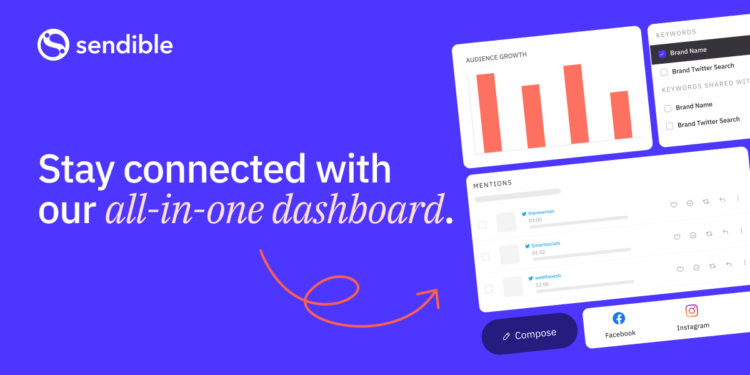Are you tired of juggling multiple apps and tabs just to manage your social media presence effectively?
What if you could handle all your social media tasks from one powerful platform? Over 30,000 marketing professionals and agencies have discovered a better way to streamline their workflow.
This comprehensive tool consolidates client management, profile oversight, and campaign coordination into a single dashboard. You get everything needed for successful digital marketing in one place.
The platform combines scheduling, engagement tracking, analytics, and team collaboration tools. It’s specifically designed for marketing teams seeking efficiency and results.
This review will explore features, pricing, advantages, and limitations. Discover if this solution meets your social media management needs.
Key Takeaways
- Consolidates all social media tasks into one efficient dashboard
- Trusted by over 30,000 marketing professionals and agencies
- Simplifies client management and campaign coordination
- Combines scheduling, analytics, and team collaboration tools
- Designed specifically for marketing teams and agencies
- Saves time while improving social media performance
- Offers a comprehensive solution for digital marketing needs
What Is Sendible?
This social media management platform provides a complete solution for digital marketing needs. It goes far beyond basic scheduling to offer a comprehensive suite of tools.
The system combines publishing, monitoring, and analytics in one dashboard. You get social listening tools and a unified inbox for all your engagement needs.
This distinguishes it from simpler tools that only handle basic functions. The platform integrates multiple functionalities for complete social media control.
A Comprehensive Social Media Management Platform
This tool offers everything needed for successful digital marketing campaigns. You can manage content creation, scheduling, and performance tracking.
The platform handles social media posts across multiple networks simultaneously. It provides real-time monitoring and engagement tools for better audience connection.
Advanced reporting features help measure campaign effectiveness. Teams can access performance data to optimize their marketing strategies.
Sendible’s Target Audience: Agencies and Teams
Marketing agencies represent the primary user base for this platform. The system offers white-label options with custom branding capabilities.
Teams benefit from user roles, permissions, and workflow approval systems. These features make collaboration smooth and efficient.
The platform supports over 30,000 users including major organizations. It handles multi-client and multi-profile management with ease.
This makes it ideal for agencies managing multiple client accounts. The system streamlines workflow while maintaining brand consistency across all operations.
Key Features of Sendible
Discover the powerful tools that transform how teams handle their digital presence. This platform combines essential functions into one efficient workspace.
Multi-Platform Profile Management
Connect and organize profiles across all major networks effortlessly. The system supports Facebook, Instagram, Twitter, LinkedIn, Google Business, YouTube, TikTok, and WordPress.
Create custom lists for different campaigns or client accounts. This organization enables bulk actions and streamlined management across all platforms.
Content Publishing and Scheduling Tools
Plan your entire content strategy using the intuitive calendar interface. Schedule posts by day, week, or month with simple drag-and-drop functionality.
Smart Queues automate your posting schedule based on optimal engagement times. Import multiple posts at once using CSV files for maximum efficiency.
You can schedule a month worth of content in just a few hours. This saves significant time while maintaining consistent platform presence.
Unified Social Inbox and Engagement
Monitor all messages and comments from one centralized dashboard. The unified inbox aggregates engagements from every connected account.
Advanced sentiment analysis categorizes interactions as positive, negative, or neutral. This helps prioritize responses and manage community relationships effectively.
Integrations with Canva, Pexels, Giphy, and Flickr simplify media addition to posts. Access creative resources directly within the platform.
Getting Started with Sendible
Ready to transform your social media workflow with minimal setup time? The platform delivers immediate value from your first login experience.
Initial Setup and Guided Tour
New users receive an optional guided tour upon first access. Helpful tooltips explain each feature’s function and placement.
Experienced marketers can skip directly to the dashboard. The system remembers your preference for future sessions.
This approach respects your time while ensuring everyone finds their perfect starting point.
Connecting Your Social Media Profiles
Navigate to the Profiles section to begin connecting accounts. Supported platforms include Facebook, Instagram, Twitter, LinkedIn, Google Business, YouTube, and TikTok.
Click the Add button under your chosen network. Follow the authentication steps and accept terms of service.
Each connection typically completes within seconds. Your pricing plan determines how many profiles you can manage.
Organize connected accounts into custom lists for efficient management. This grouping enables bulk actions and streamlined scheduling across multiple platforms.
View all connected profiles under the My Profiles section. The system maintains clear organization from day one.
This straightforward process gets your content strategy operational quickly. You’ll be scheduling posts and engaging audiences in no time.
Sendible’s Publishing Capabilities
Streamline your content distribution with powerful publishing tools designed for efficiency. These features help you maintain consistent engagement across all your social channels.
You can plan, create, and distribute content without switching between multiple applications. The system handles everything from single posts to complex campaigns.
The Content Calendar Interface
View your entire publishing schedule through an intuitive calendar layout. Switch between daily, weekly, and monthly views to see your content plan.
Click any date to compose and schedule new posts directly. Use the Compose button for immediate publishing when needed.
The calendar includes a Holidays feature that suggests popular hashtags and content ideas. This helps you create timely posts that resonate with your audience.
Smart Queues for Automated Scheduling
Create custom timeslots for automatic post distribution. Smart Queues handle your publishing schedule based on optimal engagement times.
Add content to your queue and it automatically schedules according to your preferences. Choose between platform-recommended timing or set your own custom schedule.
The Recycle Messages feature automatically republishes your best evergreen content. This ensures your top-performing posts continue delivering value.
Manage your queues by shuffling content order or moving urgent posts to the front. This flexibility helps you adapt to changing marketing needs quickly.
Bulk Scheduling and Import Options
Save significant time by scheduling multiple posts at once. Use the bulk composer to create numerous social media posts in a table format.
Import pre-made content through CSV files for even faster scheduling. Ensure your file follows the correct formatting guidelines for smooth processing.
These tools let you schedule a month worth content in just a few hours. You maintain consistent presence across all platforms while freeing up time for other tasks.
The system handles content distribution for multiple campaigns simultaneously. You can share different messages across various networks from one centralized location.
Content Creation and Curation Tools
Creating fresh content daily can drain your creative energy. This platform offers powerful tools to spark ideas and simplify your workflow.
You get both creation and curation features in one place. These tools help maintain consistent posting without constant brainstorming.
Built-in Image Editor and Media Integration
The built-in image editor customizes visuals for each platform. Resize images to perfect ratios for Instagram, Facebook, or Twitter.
Apply filters and adjustments without leaving the dashboard. This ensures your posts look professional across all networks.
Direct integrations with Pexels, Giphy, Flickr, and Canva provide instant media access. Find stock photos, GIFs, or create designs without switching apps.
This media integration saves time while enhancing visual appeal. Your content marketing efforts become more efficient and creative.
RSS Feeds and Content Library
Set up RSS feeds to pull articles from your favorite blogs. The system automatically imports new posts for easy sharing.
Use the RSS Auto Poster to share content automatically. This keeps your feeds active even during busy periods.
The content library stores unpublished posts for future use. Higher plans offer this feature for organizing your best ideas.
Import OPML files or add Google Alerts feeds for broader curation. These tools provide endless content possibilities.
Social Holiday Inspiration Feature
The social holiday feature suggests relevant hashtags and post ideas. It tracks celebrations and observances throughout the year.
Get inspiration for timely content that resonates with audiences. This tool helps plan campaigns around special events.
These creation and curation tools reduce content planning time significantly. They provide fresh ideas while streamlining your media marketing workflow.
Audience Engagement Features
Maintaining strong connections with your audience requires smart tools. This platform offers two distinct approaches to handle all your social interactions.
You get both prioritized analysis and real-time monitoring capabilities. These features work together to ensure no engagement gets overlooked.
Priority Inbox with Sentiment Analysis
The Priority Inbox serves as your central hub for all messages and comments. It collects engagements from all connected social platforms into one organized view.
Sentiment analysis automatically categorizes each interaction using color-coded dots. Green indicates positive feedback, red marks negative comments, and grey shows neutral engagements.
This categorization helps you prioritize responses effectively. You can address urgent matters first while maintaining positive relationships.
The system processes sentiment data every few hours, causing slight delays in inbox updates. This analysis ensures accurate categorization of all engagements.
You can respond directly from the inbox without switching applications. The tool also allows reposting engaging content and exporting interaction data as CSV files.
Real-time Social Feeds Monitoring
Social Feeds provide immediate updates on all profile activity. This feature shows engagements as they happen across your connected accounts.
You see real-time comments, mentions, and shares without delay. This instant access helps you catch time-sensitive opportunities.
Respond to messages directly from the feeds interface. The system maintains complete conversation histories for reference.
Use Social Feeds for immediate engagement needs. Rely on the Priority Inbox for analyzed and prioritized interactions.
Managing all interactions from one place significantly improves response times. This efficiency strengthens your audience relationships across all platforms.
Analytics and Reporting Suite
Measuring performance transforms social media efforts into measurable results. The platform delivers comprehensive analytics to track your success.
You gain clear insights into what works across all channels. This data-driven approach helps refine your marketing strategy for better outcomes.
Pre-made Report Templates
Access ready-to-use templates for different reporting needs. The Engagement template shows overall performance metrics across platforms.
Monitoring reports track keyword performance and sentiment analysis. Platform-specific reports focus on individual network performance.
Generate reports by selecting date ranges and template types. View data through clear charts and visual graphics for easy understanding.
Custom Report Builder with Drag-and-Drop Modules
Create personalized reports using the custom builder tool. Name your reports and choose between one or two-column layouts.
Select from over 250 drag-and-drop modules to include. Add performance metrics, engagement data, and campaign results.
This flexible tool lets you build reports matching specific client needs. Save custom templates for repeated use across multiple accounts.
Automated Email Reporting
Schedule branded PDF reports for automatic delivery. Set specific frequencies for regular client updates.
This feature saves time while keeping stakeholders informed. Higher-tier plans include automated email reporting capabilities.
Export reports directly as PDF files for printing or sharing. The visual design makes complex data easy to digest quickly.
Twitter reporting remains unavailable due to high API costs. This limitation affects most social media management tools currently.
The platform’s reporting suite turns raw data into actionable insights. These tools support informed decisions for your social media campaigns.
Team Collaboration and Agency Features
Managing multiple clients and team members requires specialized tools. This platform delivers powerful features designed specifically for collaborative environments.
You get complete control over user access and workflow processes. These tools ensure smooth operations across all client accounts.
User Management and Permission Settings
Add team members, clients, and administrators with customized roles. Each user receives appropriate access levels based on their responsibilities.
Permission settings control what each person can see and do. You can restrict sensitive functions while allowing necessary actions.
This granular control maintains security across your entire operation. Different team members get exactly the access they need.
Approval Workflows and Task Assignment
Set up approval workflows for content quality control. Team members can submit posts for review before publishing.
Approvers receive notifications when content needs checking. This process ensures brand consistency across all channels.
Create and assign tasks directly within the platform. Track progress and deadlines without switching between applications.
These features streamline your internal collaboration processes. Teams work more efficiently while maintaining high standards.
Client Connect and White Label Options
Client Connect allows profile authorization without platform access. Clients use a simple widget to grant permissions securely.
This eliminates complicated login processes for your clients. They never need to learn the platform interface.
White label options customize the dashboard with your branding. Higher plans offer custom colors, logos, and even domains.
Switch seamlessly between different client dashboards. This multi-account management simplifies agency operations.
These features create professional client experiences. They also maintain brand consistency across all your services.
Mobile Accessibility
Stay productive with your social media strategy even when away from your desk. Mobile apps provide full control over your digital presence from any location.
These powerful tools keep your workflow moving forward. You can handle urgent tasks and maintain engagement without computer access.
Sendible Publish App for iOS
This iOS app focuses on content approval and distribution. Team members can review scheduled posts and give approvals directly from their phones.
You get complete publishing capabilities in your pocket. Create new content or edit existing posts while on the move.
The app saves valuable time during busy workdays. Quick approvals keep your content calendar moving forward without delays.
Sendible Engage App for Android and iOS
This cross-platform app handles reporting and audience interaction. Monitor your social feeds and respond to comments in real time.
Access performance reports and engagement metrics from anywhere. The app provides full visibility into your social media results.
You maintain connection with your audience during events or travel. Immediate response to messages shows your community they matter.
Both apps deliver essential functionality for mobile management. They ensure your social media presence remains active and responsive around the clock.
Browser Extension Capabilities
Never miss a content opportunity with instant social media sharing from any webpage. The Chrome extension eliminates tedious tab switching during content discovery.
This powerful tool sits quietly in your browser toolbar until needed. Click the icon while browsing to instantly share interesting content.
Chrome Extension for Instant Sharing
Share web links directly to all major social platforms without leaving your current page. Supported networks include Instagram, Facebook, Twitter, LinkedIn, TikTok, YouTube, and Google Business.
Install the extension from the Chrome Web Store in seconds. The setup process requires just a few clicks for immediate functionality.
Click the extension icon while viewing any webpage to activate the sharing menu. Choose your target platform and compose your message directly in the pop-up window.
Schedule posts for later or publish them immediately. This streamlined process saves valuable time during content curation.
Content Library Integration
The extension seamlessly connects with your content library for future planning. Save interesting articles and web pages for later campaigns with one click.
Curate content directly from your browsing experience without switching applications. This integration keeps your content pipeline full and organized.
Platform support continues expanding with Threads and Bluesky integration planned. The tool constantly evolves to meet social media managers’ needs.
Social media professionals benefit most from this browser enhancement. Content curators maintain consistent posting schedules without interrupting their research workflow.
Sendible Pricing Plans Overview
Understanding investment options helps you choose the right social media management solution. The platform offers three main tiers with clear feature differences.
Each plan serves different business sizes and needs. You can scale your subscription as your organization grows.
Creator Plan: $29/Month
The Creator Plan costs $29 monthly or $25 with annual billing. This entry-level option supports one user and six social profiles.
You get unlimited scheduling and basic reporting tools. This plan works well for solo entrepreneurs and small businesses.
Core features include content publishing and engagement monitoring. It provides everything needed for individual social media management.
Traction Plan: $89/Month
The Traction Plan increases capacity to four users and twenty-four profiles. Monthly pricing is $89, dropping to $76 with yearly commitment.
This tier introduces team collaboration and approval workflows. Multiple users can manage accounts simultaneously with proper permissions.
Ideal for small teams and growing agencies, this plan enhances productivity through shared tools. It supports more complex client management needs.
White Label Plan: $240/Month
The White Label Plan serves larger agencies with twenty users and sixty profiles. Monthly cost is $240, reduced to $204 annually.
This premium option includes white labeling and custom branding capabilities. You also get access to the content library for organizing unpublished posts.
Advanced features support multi-client operations with complete privacy. This plan delivers professional agency tools at competitive pricing.
All plans include a 14-day free trial without credit card requirements. Yearly subscriptions offer significant savings compared to monthly billing.
Custom enterprise plans provide unlimited users and single sign-on options. These tailored solutions accommodate unique business requirements.
The platform delivers excellent value compared to competitors like Sprout Social. Teams and agencies particularly benefit from its collaborative features.
Consider your current user count, profile needs, and desired functionality. The scalable structure allows easy upgrades as your business expands.
Free Trial and Demo Options
Experience the platform firsthand before making any financial commitment. This social media management solution offers two excellent ways to explore its capabilities.
You can test drive the software with zero risk or obligation. Both options provide complete transparency about what the tool can do for your business.
14-Day Free Trial Availability
The platform offers a full-featured 14-day free trial for individual users and small teams. This trial requires no credit card information to begin.
You get complete access to all features available in the Creator and Traction plans. Test every tool from scheduling to analytics during your evaluation period.
Support staff remains available throughout your trial experience. They help with setup questions and demonstrate platform capabilities.
This risk-free exploration lets you verify the tool matches your workflow needs. You gain confidence before purchasing any subscription plan.
Custom Plan Demonstrations
Agencies considering the White Label plan receive personalized demonstration sessions. These custom walkthroughs showcase advanced features and branding options.
Schedule a consultation to see how the platform handles multi-client management. The demonstrations focus on your specific agency requirements and workflows.
These sessions provide deeper insight into white-label capabilities and team collaboration tools. You see exactly how the platform supports agency operations.
Both trial and demo options begin at the company’s official website. Select your preferred option to start exploring this social media management solution today.
Advantages of Using Sendible
Why choose this comprehensive social media management solution over alternatives? The platform delivers exceptional value through powerful features and competitive pricing.
All-in-One Feature Set
Everything you need lives in one convenient place. The platform combines scheduling, engagement tracking, analytics, and team collaboration tools.
You manage entire campaigns without switching between multiple applications. This integrated approach saves significant time and reduces workflow complexity.
Unlimited scheduling means no post restrictions on any plan. You maintain consistent social media presence without artificial limits.
Excellent Value for Teams and Agencies
Marketing teams and agencies gain tremendous advantages. White labeling options maintain your brand identity across client accounts.
User roles and approval workflows ensure quality control. The platform handles multi-client management with seamless switching between accounts.
Cost savings compared to competitors are substantial. Similar features cost nearly ten times more with platforms like Sprout Social.
Multi-user plans offer particularly strong value for growing organizations. You scale your subscription as your team expands.
User-Friendly Interface
Beginner-friendly design requires minimal learning curve. The clean interface and intuitive navigation make onboarding quick and painless.
Tooltips and guided tours help new users discover features. Experienced marketers can immediately access advanced functionality.
Mobile apps keep your team productive on the go. iOS and Android applications handle publishing, engagement, and reporting from anywhere.
Comprehensive reporting turns complex data into clear insights. Drag-and-drop modules create custom reports that showcase campaign results effectively.
This combination of power and simplicity makes social media management efficient. You focus on strategy rather than struggling with complicated tools.
Limitations and Considerations
Every social media management tool has certain constraints worth noting. Understanding these limitations helps you make an informed decision about whether this platform meets your specific needs.
Missing Pinterest and Twitch Integrations
The platform currently lacks support for Pinterest and Twitch. This gap might affect users who prioritize these networks for their marketing strategies.
If your content strategy heavily relies on visual discovery or gaming communities, this limitation could impact your workflow. You would need separate tools to manage these platforms effectively.
Limited Twitter/X Functionality
Twitter integration only supports basic publishing capabilities. You cannot access inbox messages or analytics through the platform.
This restriction results from Twitter’s high API costs affecting the entire industry. Most social media management tools face similar challenges with comprehensive Twitter functionality.
For full Twitter management, you would need to use Twitter’s native interface alongside this platform.
Feature Availability Across Plans
Some advanced features remain exclusive to higher-tier plans. The content library, for example, only becomes available on premium subscriptions.
Automated reporting and white-label options also require upgrading beyond basic plans. This tiered approach means businesses must carefully evaluate which features they truly need.
Choosing the right plan becomes crucial for accessing your top priority features. The platform’s structure encourages scaling your subscription as your needs grow.
While these limitations exist, they represent common industry challenges rather than unique shortcomings. The platform still offers robust functionality for most social media management requirements.
Sendible Alternatives to Consider
Exploring other options ensures you find the perfect fit for your social media strategy. Different tools excel in various areas from visual content to budget-friendly solutions.
Each platform offers unique strengths that might better match your specific needs. Understanding these alternatives helps you make an informed decision.
Pallyy for Visual Content Focus
Pallyy costs just $18 per month and specializes in visual platforms. It works best for Instagram and TikTok content creators.
The tool includes an Instagram feed planner for perfect grid layouts. You also get a link-in-bio feature for driving traffic.
Basic cross-platform scheduling covers other major networks too. This affordable option suits visual-focused marketers perfectly.
SocialBee for Budget-Conscious Teams
SocialBee matches Sendible’s entry price at $29 monthly. It stands out with Pinterest integration and AI caption generation.
The platform supports all major social media networks effectively. AI tools help create engaging captions quickly.
Budget-minded teams appreciate its comprehensive feature set. The AI assistance reduces content creation time significantly.
Other Social Media Management Tools
Metricool offers strong analytics for data-driven marketers. Buffer provides simplicity for basic scheduling needs.
Each alternative serves different purposes and audience types. Some focus on analytics while others prioritize user experience.
Consider these tools if your needs align with their specializations. They might offer better value for specific use cases.
Always evaluate features against your actual requirements. The right choice depends on your team size and platform preferences.
Conclusion: Is Sendible Right for You?
For agencies and marketing teams seeking comprehensive social media solutions, this platform offers compelling value. It combines all essential tools in one place, from scheduling and publishing to engagement and analytics.
The platform excels in team collaboration and multi-client management, making it ideal for growing businesses. While it has some integration gaps, its affordability and feature set outweigh these limitations.
If you need robust social media management without high costs, this tool delivers exceptional value. Experience its capabilities firsthand with the risk-free 14-day trial to see if it fits your strategy.
FAQ
What platforms does Sendible support?
Sendible supports Facebook, Instagram, Twitter/X, LinkedIn, YouTube, Google Business Profile, and TikTok. It does not currently support Pinterest or Twitch.
How much does Sendible cost?
Pricing starts at /month for the Creator plan. The Traction plan is /month, and the White Label plan is 0/month. All plans include a 14-day free trial.
Can I schedule content in bulk?
Yes, Sendible offers bulk scheduling capabilities. You can upload and schedule multiple posts at once using CSV files, saving significant time for content planning.
Does Sendible offer team collaboration features?
Absolutely. The platform includes user management, approval workflows, task assignment, and client collaboration tools. These features are especially valuable for agencies and marketing teams.
Is there a mobile app available?
Yes, Sendible offers two mobile apps: Sendible Publish for iOS and Sendible Engage for both Android and iOS devices, allowing you to manage content and engagement on the go.
What analytics and reporting features are included?
Sendible provides pre-made report templates, a custom report builder with drag-and-drop modules, and automated email reporting to track performance across all connected social profiles.
Can I try Sendible before purchasing?
Yes, Sendible offers a 14-day free trial with full access to all features. You can also request a custom demo to see specific workflows tailored to your needs.
Does Sendible offer white-label options?
Yes, the White Label plan at 0/month includes white-label capabilities, allowing agencies to rebrand the platform with their own logo and domain for client presentations.
How does content curation work in Sendible?
The platform offers RSS feed integration, a content library for storing media assets, and social holiday inspiration features to help you discover and share relevant content.
What engagement tools does Sendible provide?
Sendible features a unified social inbox with sentiment analysis, real-time social feeds monitoring, and priority inbox organization to streamline audience engagement across platforms.