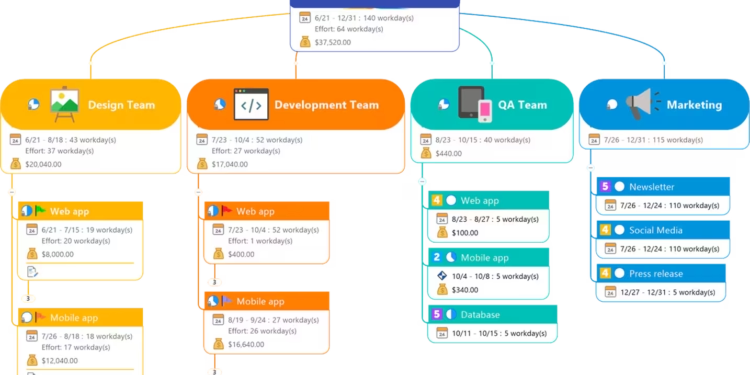Have you ever struggled to organize ideas or streamline complex projects? Visual collaboration tools like mind mapping can transform chaos into clarity. MindManager, a leading platform in this space, helps professionals structure information efficiently while boosting productivity.
Trusted by Fortune 500 companies, MindManager has evolved over 25+ years. Its cross-platform compatibility (Windows, macOS, iOS, Android, and web) ensures seamless access. Since Corel’s acquisition in 2016, enterprise features have expanded, serving two million users worldwide—including Disney and IBM.
Whether brainstorming, planning projects, or strategizing, MindManager turns scattered thoughts into actionable insights. Ready to try it? A 30-day free trial lets you experience its benefits firsthand.
Key Takeaways
- Trusted by top companies for over 25 years
- Works across multiple devices and operating systems
- Enhances brainstorming and project management
- Offers enterprise-grade features since Corel’s acquisition
- Includes a risk-free 30-day trial
What Is MindManager?
From handwritten diagrams to AI-enhanced brainstorming, idea visualization has evolved dramatically. Today’s digital mind maps replace paper sketches with dynamic workspaces, and MindManager leads this transformation.
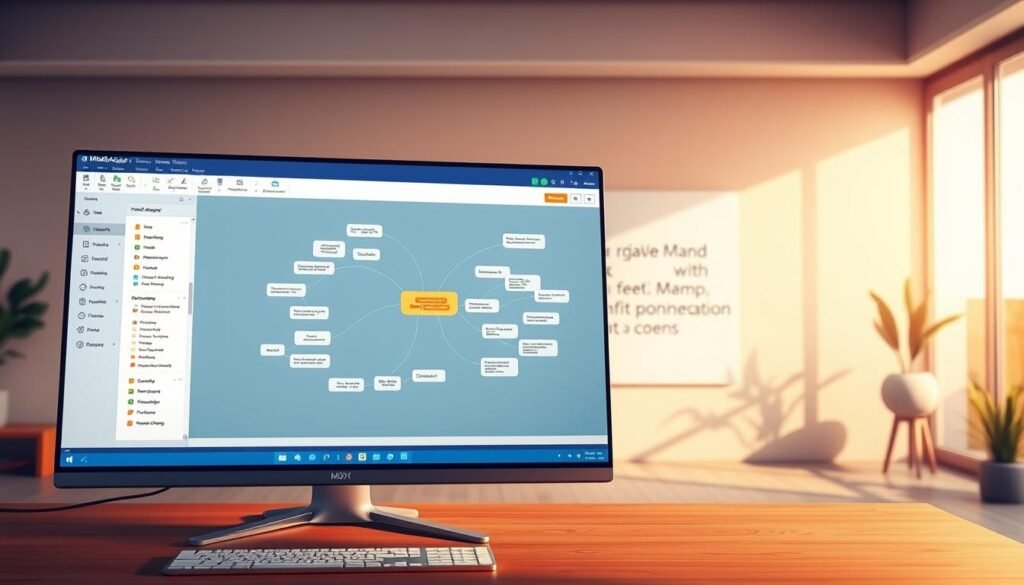
A Powerful Tool for Visualizing Ideas
Originally created by Mike Jetter during his leukemia recovery in the 1990s, this software reimagined Tony Buzan’s methods. It blends structured thinking with drag-and-drop features, turning scattered ideas into actionable plans.
The 2021 updates introduced flowchart tools and deeper Microsoft 365 integration. Researchers and educators also use it to attach documents, creating centralized knowledge hubs.
Trusted by Leading Organizations
Ninety-four percent of Fortune 100 companies, including Walmart and Coca-Cola, rely on this tool. Awards like the Jolt Productivity Award cement its status as a premier solution for strategists.
Key Features of MindManager
Transforming ideas into action requires more than just brainstorming—it demands precision. MindManager’s robust features bridge creativity and structure, helping teams visualize, plan, and execute seamlessly.
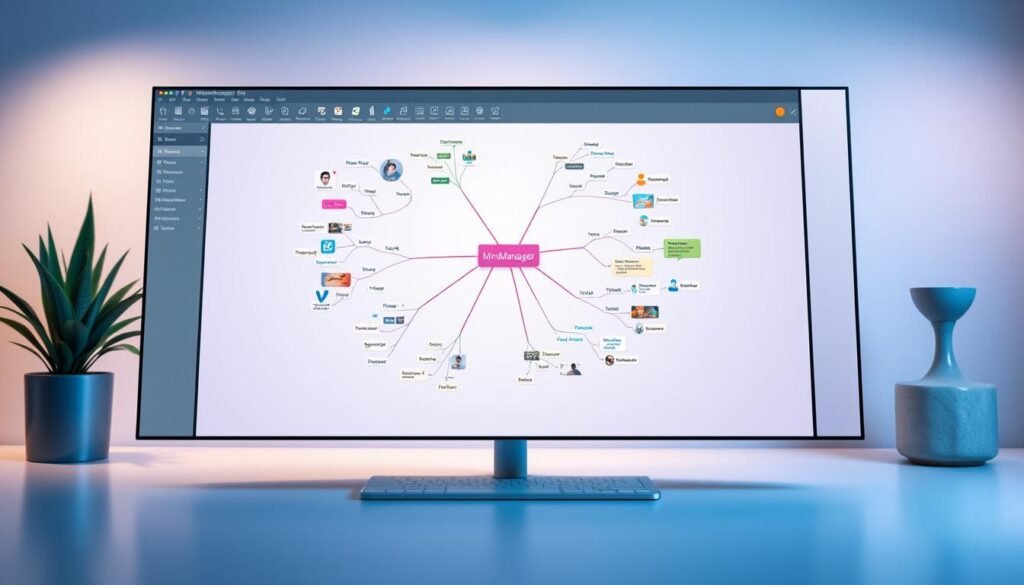
Intuitive Mind Mapping and Flowcharts
Drag-and-drop simplicity meets advanced customization. Create dynamic flowcharts or hierarchical diagrams with 25+ templates, from SWOT analyses to Kanban boards. Real-time formatting ensures clarity, whether mapping sales pipelines or engineering workflows.
Project Management and Task Tracking
Turn concepts into deadlines with Gantt chart views and critical path analysis. Automated task tracking updates roll-up progress across multi-map projects. Built-in formulas even support budget calculations, making financial planning visual.
SmartRules and Conditional Formatting
Automate workflows with SmartRules—color-code tasks based on status or priority. Visual triggers highlight overdue milestones, while conditional formatting keeps HR onboarding or agile sprints on track. Efficiency isn’t just built in; it’s automated.
Boost Productivity with MindManager
What if your brainstorming sessions could cut meeting times by nearly half? Internal studies show teams using MindManager achieve 40% faster outcomes by replacing fragmented notes with dynamic visual mapping. The platform turns cluttered thoughts into streamlined action plans.
Organize Scattered Ideas Effortlessly
Boundary markers group related ideas visually, while Focus Mode silences distractions. Capture灵感 on the go with MindManager Snap—snap a whiteboard photo, and the tool converts it into an editable map.
Dark Mode reduces eye strain during extended work sessions, helping teams organize information without fatigue. Crisis management becomes agile with pre-built war room templates for rapid response planning.
Enhance Decision-Making with Visual Tools
Executive dashboards track KPIs in real time, replacing static reports. Gantt views and SmartRules automate progress tracking, so you spend less time updating and more time executing.
One tech firm slashed weekly strategy meetings from 90 to 50 minutes by visualizing agendas and decisions collaboratively. That’s the power of turning productivity tools into strategic assets.
Collaborate and Share Seamlessly
Collaboration shouldn’t mean endless email threads and version chaos. With cloud-based maps, teams edit together in real time, whether refining a project plan or drafting a strategy. Permissions ensure stakeholders only access what they need—no more misplaced feedback.

Real-Time Team Collaboration
Assign roles to control who edits, comments, or views. Live updates sync instantly across devices, so remote teams stay aligned. For regulated industries, audit logs and compliance support meet strict data governance standards.
Need quick approvals? Generate shareable links with expiration dates. SharePoint integration lets enterprises embed maps directly into existing workflows, eliminating duplicate files.
Export and Publish Options
Turn maps into polished deliverables with one click. Export to 12 formats, including interactive HTML5 for website embeds or PDFs with clickable elements. Auto-save versions protect against accidental changes.
Presentations shine with slide transitions and embedded videos. Host webinars by sharing live maps—participants interact without installing the app. Every export maintains branding and security, so ideas stay professional and protected.
MindManager on the Go
Mobile flexibility transforms how professionals capture and refine ideas anytime, anywhere. With the MindManager Go app, teams turn field notes into structured plans without missing a beat.

Mobile Integration with MindManager Go
Service teams use GPS tagging to log real-time site inspections directly into mind maps. Attach images or voice notes to tasks—ideal for construction audits or retail merchandising.
The app supports iPad Sidecar for extended displays, while MacBook Pro users leverage Touch Bar shortcuts. Offline access ensures uninterrupted work, with changes syncing once back online.
iCloud and Cross-Device Accessibility
Sales teams share client-facing maps during pitches, while Zapier integrations automate data flows into CRM systems. Enterprise-grade security protocols protect sensitive data, even on personal devices.
Whether optimizing truck routes or brainstorming in transit, the manager stays in control. Every update reflects instantly across laptops, tablets, and phones.
Conclusion
Ready to transform how your team organizes and executes ideas? MindManager’s software centralizes information, cutting costs by reducing redundant tools. Enterprise teams get dedicated 24/7 support and seamless upgrade paths.
Compared to alternatives like Miro, this tool delivers higher ROI through automated workflows. Export maps directly to your website or CRM—no coding needed.
Upcoming AI features will further boost productivity. Start today with a free 30-day trial and turn brainstorming into actionable results.
FAQ
What is MindManager used for?
It helps organize ideas, manage projects, and visualize information through dynamic mind maps and flowcharts. Businesses and individuals use it to boost productivity and streamline workflows.
Can I collaborate with my team in real time?
Yes. The software supports real-time collaboration, allowing teams to brainstorm, edit, and refine ideas together, whether in-office or remote.
Does MindManager work on mobile devices?
Absolutely. With MindManager Go, you can access, edit, and share maps on iOS and Android. Syncing via iCloud ensures seamless cross-device accessibility.
How does conditional formatting improve productivity?
SmartRules and conditional formatting automatically highlight priorities, deadlines, or status changes, making complex data easier to interpret at a glance.
Can I export maps to other formats?
Yes. Export options include PDF, Word, PowerPoint, and image files, making it simple to share insights with stakeholders or embed maps into presentations.
Is there a free trial available?
Corel Corporation offers a trial version on their website. Visit the developer’s official site to explore features before purchasing.
How secure is my data in MindManager?
The app follows strict privacy practices. Review the privacy policy on the developer’s website for details on data handling and security measures.