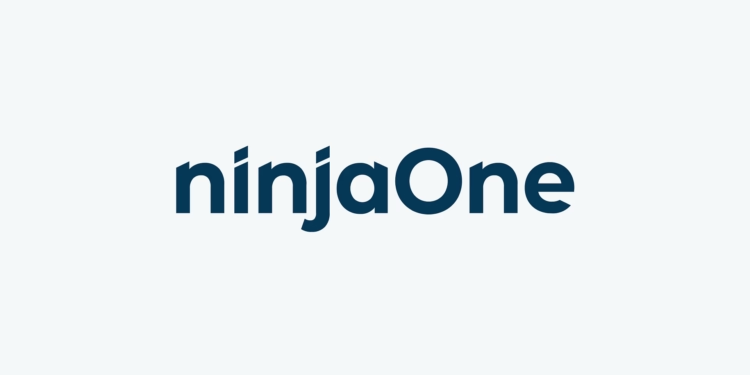What if you could manage your entire IT infrastructure from a single dashboard while cutting operational complexity in half?
NinjaOne delivers exactly that capability. This cloud-native platform provides comprehensive endpoint management for modern businesses. It simplifies complex IT operations through centralized control.
Founded in 2013, the platform has grown to serve enterprise clients like Nvidia, Nissan, and Staples. Its architecture enables exceptional scalability and rapid deployment capabilities.
NinjaOne works perfectly for both MSPs and internal IT teams. It offers reliable device management that has been proven since its market introduction.
Organizations seeking streamlined IT operations find NinjaOne invaluable. It transforms chaotic technology environments into well-oiled machines.
Key Takeaways
- Centralized management reduces IT complexity significantly
- Cloud-native architecture enables rapid scaling and deployment
- Enterprise-grade reliability proven since 2013
- Suitable for both MSPs and internal IT departments
- Trusted by major global companies across industries
- Simplifies endpoint and device management processes
- Transforms chaotic IT environments into efficient systems
What Is NinjaOne? Endpoint Management Simplified
Modern businesses need powerful tools to manage their technology infrastructure efficiently. NinjaOne delivers comprehensive endpoint management through a unified dashboard approach.
It serves as a complete remote monitoring and management solution. The system handles devices, networks, and applications from any location.
Cloud-Native IT Management Platform
The cloud-native architecture provides exceptional scalability for growing organizations. This design enables rapid deployment and seamless updates through continuous integration.
Businesses benefit from adaptable solutions that fit various IT environments. The service supports both Windows and macOS devices effortlessly.
Remote management capabilities allow technicians to resolve issues instantly. This reduces downtime and improves overall productivity for every customer.
Founded in 2013 with Enterprise Clientele
The company launched with a clear mission: simplify IT complexity for organizations worldwide. Their focus has always been delivering practical solutions.
Major corporations trust NinjaOne for their mission-critical operations. Current enterprise clients include industry leaders like Nvidia and Nissan.
Staples and Konica Minolta also rely on these management solutions. The platform serves both MSPs and internal IT teams with equal effectiveness.
This proven track record establishes strong enterprise credibility. Organizations choose this service for its reliability and comprehensive feature set.
Comprehensive Remote Monitoring and Management Capabilities
Imagine eliminating manual IT tasks while maintaining complete visibility across all endpoints. NinjaOne delivers enterprise-grade monitoring management through a unified approach.
Endpoint Task Automation Features
Automation handles repetitive operations like application installations and device configurations. Technicians save hours each week through scheduled task execution.
This automation extends to complex multi-step processes across the entire network. The system remembers patterns and applies them consistently.
Real-Time Monitoring and Alert Systems
Continuous monitoring tracks device performance and health metrics constantly. Immediate notifications alert technicians about potential issues before they escalate.
Customizable thresholds allow for precise alert configurations based on organizational needs. Teams receive only relevant notifications that require action.
Multi-OS Automatic Patching
NinjaOne manages updates across Windows, macOS, and Linux environments simultaneously. Automated patch deployment ensures all systems remain current and secure.
Vulnerability management becomes effortless with scheduled patch cycles. Organizations maintain compliance without manual intervention.
Secure Remote Access Solutions
Technicians gain instant remote access to endpoints for troubleshooting and support. Encrypted connections ensure security during all remote sessions.
This remote access capability works across different network configurations and locations. Support becomes faster and more effective regardless of physical distance.
The system automatically updates over 200 third-party applications without manual input. This comprehensive update management covers essential business software.
Custom alert systems trigger based on specific device performance metrics. Teams can create rules for CPU usage, memory consumption, and disk space.
Centralized dashboard management provides a single view of all connected devices. Administrators see status updates and performance data in real-time.
Pre-built monitoring templates accelerate setup for various use cases and industries. These templates adapt to different organizational requirements quickly.
These capabilities establish NinjaOne as superior monitoring software for modern IT environments. The combination of automation and visibility creates unmatched operational efficiency.
Mobile Device Management Excellence
Business mobility demands robust control over smartphones and tablets across your organization. NinjaOne delivers enterprise-grade mobile device management through a unified console.
This approach simplifies administration while maintaining strong security across all endpoints. Teams gain complete visibility and control over their entire mobile fleet.
Android and iOS Support
The system provides comprehensive support for both Android and iOS platforms. This dual-platform capability ensures complete coverage for modern business environments.
Administrators manage all mobile devices from a single interface regardless of operating system. The consistent management experience reduces training time and operational complexity.
Remote Enrollment and Provisioning
Remote enrollment capabilities streamline device setup for both company-owned and BYOD devices. Technicians can provision devices without physical access through automated processes.
This feature significantly reduces the time required to onboard new mobile devices. Bulk enrollment options enable rapid deployment across large organizations.
Mobile Policy Enforcement at Scale
The platform enables centralized policy creation and enforcement across all mobile endpoints. Administrators define security requirements and compliance rules once.
These policies automatically apply to existing and new devices within the system. Enterprise-scale enforcement ensures consistent security posture throughout the organization.
Mass application management allows simultaneous software deployment across hundreds of devices. This capability saves countless hours compared to manual installation methods.
Geolocation and Security Features
Geolocation services provide real-time tracking for inventory management and loss prevention. Administrators can locate missing or stolen devices through integrated mapping.
Remote screen-sharing enables technicians to troubleshoot mobile issues directly. This visual support capability resolves problems faster than traditional methods.
Security management includes remote lock and wipe capabilities for compromised devices. These features protect sensitive data while maintaining device security.
The mobile app provides full device insight and remote remediation capabilities. Technicians can address issues from anywhere using their own mobile device.
Current limitations include missing dark mode and some document management features. The development team continuously adds functionality based on customer feedback.
Advanced Remote Control Functionality
How quickly can your technicians connect to devices when urgent issues arise? Advanced remote control eliminates delays with instant connectivity features.
This functionality provides complete control over endpoints from any location. Technicians gain immediate access to resolve problems without travel.
One-Click Connection Technology
One-click technology establishes immediate remote access to any enrolled device. Technicians connect through a centralized console without complex configurations.
This rapid connection works across different locations and network environments. The system maintains persistent availability for urgent support situations.
Dynamic Bandwidth Adjustment
Dynamic bandwidth adjustment optimizes performance in varying network conditions. The system automatically adapts video quality based on available bandwidth.
This ensures smooth remote sessions even with limited internet connections. Users experience consistent performance regardless of their location.
Technician Toolset and Security Protocols
The comprehensive toolset includes Mac and Windows shortcuts for efficient operations. Technicians utilize one-click reboots and fast file transfers during sessions.
Multi-screen support allows viewing multiple displays simultaneously. Live chat capabilities enable real-time communication during remote control sessions.
Security protocols employ enterprise-grade encryption using x25519+XSalsa20+Poly1305 algorithms. These measures protect all remote sessions from unauthorized access.
Clipboard synchronization controls maintain security during data transfers. The paste-as-keystrokes feature prevents security vulnerabilities during input operations.
Protocol switching between TCP and UDP ensures the best connection experience. File transfer capabilities include terminal window integration for advanced operations.
Remote scripts and installations require minimal learning curve for technicians. The system provides intuitive interfaces for complex remote management tasks.
Automated Patch Management System
What if your patch management system could automatically secure every device across your organization without manual intervention? This capability transforms how businesses handle critical security updates.
Modern organizations need comprehensive protection across all their technology assets. Automated systems provide this security through intelligent vulnerability management.
Multi-OS Vulnerability Patching
NinjaOne handles Windows, macOS, and Linux environments through a unified interface. This cross-platform capability ensures consistent security across diverse technology stacks.
Third-party application updates receive the same automated treatment as operating system patches. Over 200 common business applications update automatically without IT intervention.
This comprehensive approach eliminates security gaps that often occur between different update cycles. All endpoints maintain current protection regardless of their software ecosystem.
Cloud-Based Agent Deployment
Cloud deployment eliminates traditional VPN requirements for remote endpoint management. Agents install seamlessly across office, remote, and hybrid work environments.
Environment flexibility allows organizations to maintain consistent security policies across all work locations. The system adapts to various network configurations automatically.
This architecture supports rapid scaling as organizations grow or change their technology footprint. New endpoints integrate into the patch management system immediately upon deployment.
Zero-Touch Automation Capabilities
Fully automated processes handle patch identification, evaluation, and deployment without manual steps. The system proactively addresses vulnerabilities before they can be exploited.
CVE/CVSS integration provides comprehensive security coverage based on industry-standard vulnerability databases. This integration enables intelligent patch prioritization.
Detailed reporting tracks patch deployment status across all managed endpoints. Administrators gain complete visibility into their security posture.
Current limitations include basic status indicators and limited date filtering options in reports. The development team continuously enhances these features based on user feedback.
This automated approach reduces vulnerability exposure by up to 75% compared to manual patch management. IT teams reclaim significant time previously spent on update coordination.
Helpdesk and Ticketing Solutions
How much time could your team save with automated ticket routing and instant asset context? Modern helpdesk systems transform how organizations handle support requests through intelligent automation.
Automated IT Workflow Management
The platform streamlines ticket processing through advanced automation. Customizable response templates handle common requests instantly.
Condition-based rules automatically create tickets from specific events. This eliminates manual entry for routine issues.
Event and time-based routing ensures tickets reach the right technician. The system considers availability and expertise for optimal assignment.
Self-Service Client Portal
End-users benefit from a brandable self-service portal. Clients can create and update tickets without calling support.
The portal adapts to different organizational branding requirements. Each client environment maintains its unique appearance.
This approach reduces incoming call volume significantly. Users appreciate the convenience of managing their own requests.
IT Asset Inventory Integration
Complete inventory management provides real-time device health data. This information automatically attaches to relevant support tickets.
Technicians gain immediate context about the affected device. Asset integration dramatically improves triage speed.
Incident resolution becomes faster with comprehensive system data. Teams understand the full picture before beginning diagnostics.
Current limitations include basic system tray request forms. Attachment handling could be more streamlined in some cases.
Reporting functionality continues to evolve with customer feedback. The development team addresses these areas in regular updates.
Overall efficiency gains show remarkable improvement in resolution times. Organizations report faster closure rates across all ticket types.
IT Automation and Scripting Capabilities
What if your IT team could automate complex multi-step processes with the same precision as manual execution? Advanced automation transforms how organizations handle repetitive technical tasks through intelligent workflow design.
Multi-Step Task Automation
NinjaOne handles complex sequences across multiple systems simultaneously. Technicians create automation workflows that execute precisely according to predefined rules.
These automations trigger based on schedules, performance thresholds, or manual requests. The system responds to specific conditions without human intervention.
Coverage extends across critical IT management areas. This includes patch management, antivirus operations, and backup processes.
Remote control sessions and drive encryption also benefit from automated workflows. Custom scripts integrate seamlessly into these automated processes.
Dynamic Script Forms Implementation
Dynamic Script Forms abstract complex variables into user-friendly interfaces. Technicians interact with forms rather than dealing with raw code.
This approach allows behavior customization without programming knowledge. Teams adjust automation parameters through simple form fields.
The system maintains flexibility while reducing technical barriers. Both experienced and new technicians can operate these automation tools effectively.
Custom Script Deployment Options
Organizations deploy specialized scripts for unique requirements. The platform supports various scripting languages and execution methods.
Current limitations include basic scripting interfaces and parameter encryption challenges. Some competitors offer AI copilots that this solution lacks.
Manual automation provides superior accuracy compared to AI-powered alternatives. Human-designed workflows ensure precise execution every time.
NinjaOne serves both technical and non-technical users equally well. This flexibility makes it suitable for diverse IT team compositions.
Third-Party Integrations and Ecosystem
How powerful would your IT management become if it connected seamlessly with all your existing business tools? The platform’s integration ecosystem transforms standalone solutions into a unified operational environment.
These connections eliminate data silos and manual processes. Teams gain comprehensive visibility across their entire technology stack.
Security Tool Integrations
Bitdefender integration delivers comprehensive threat management capabilities. This partnership provides advanced endpoint protection through unified console management.
Security teams benefit from synchronized threat detection and response. The combined solution offers stronger protection than standalone tools.
PSA and Billing Platform Connections
Gradient MSP integration automates PSA billing reconciliation processes. This connection ensures accurate financial tracking across client accounts.
Major PSA platforms like Autotask and HaloPSA integrate seamlessly. Accelo and Computicate also feature native integration support.
These connections streamline operational workflows between management and billing systems. Automated reconciliation saves significant administrative time.
Extended Integration Catalog
NinjaOne offers an extensive catalog of ready-to-use integrations. Microsoft Entra provides identity management capabilities.
Liongard and Okta deliver additional security and automation features. Remote access software integrations expand functionality beyond native tools.
Most integrations require minimal configuration for immediate use. This approach reduces implementation time from weeks to hours.
IT departments and MSPs both benefit from this expansive ecosystem. Pre-built connections eliminate custom development requirements.
The integration framework enhances core platform capabilities significantly. Organizations achieve greater operational efficiency through connected solutions.
NinjaOne Pricing Structure and Plans
Organizations evaluating IT management solutions need straightforward pricing information. The platform offers transparent cost structures that scale with business needs.
Understanding the investment helps with budget planning and technology adoption decisions.
Per-Endpoint Pricing Model
The platform uses a per-device pricing approach. Costs typically range from $2 to $4 per endpoint monthly.
Final pricing depends on several factors. Volume discounts apply for larger deployments.
Add-on services and specific features affect the total cost. Organizations only pay for what they actually use.
Custom Quote Requirements
Exact pricing requires a custom quote from sales representatives. This approach allows for personalized solutions.
Enterprise customers can negotiate terms based on their specific needs. The consultation process ensures optimal configuration.
Some organizations find the opaque pricing a drawback. However, it enables flexible arrangements for different business sizes.
Free Trial Availability
A comprehensive free trial lets teams test the platform risk-free. This hands-on experience demonstrates real-world value.
The trial period includes full functionality access. Teams can evaluate how the solution fits their workflow.
Complimentary onboarding assistance comes with the trial. This support ensures a smooth evaluation experience.
Small and large businesses both benefit from this trial approach. It provides concrete data before financial commitment.
User Feedback and Market Reception
How do real users rate their experience with comprehensive IT management platforms? The answer comes from thousands of verified reviews across trusted industry platforms.
Customer feedback provides valuable data about actual platform performance. This information helps organizations make informed decisions.
G2 Ratings and Industry Recognition
NinjaOne maintains an impressive 4.7/5 rating on G2 based on over 1,600 reviews. This volume establishes strong market credibility.
It ranks top in multiple IT management categories according to G2’s 2025 Winter Report. These categories include endpoint management, patch management, MDM, and RMM.
Industry recognition includes several awards for innovation and customer satisfaction. These honors reflect consistent performance excellence.
Customer Support Experiences
Users consistently praise the reliable customer support team. Response times and resolution quality receive high marks.
The support system provides comprehensive assistance for technical issues. Customers appreciate the knowledgeable and helpful support staff.
This positive feedback indicates strong service delivery. Support experiences significantly influence overall satisfaction.
Feature Satisfaction Analysis
Users highlight the comprehensive feature list as a major strength. The ease of operation receives particular praise.
Automation capabilities and system reliability stand out in user comments. These features deliver tangible operational benefits.
Some areas receive suggestions for improvement across various platform functions. The development team uses this feedback for continuous enhancement.
User input directly influences platform development priorities. This creates a responsive improvement cycle.
The balance between positive feedback and improvement areas shows healthy product evolution. Overall market position remains strong based on user reviews.
Conclusion: Is NinjaOne Right for Your Business?
Choosing the right IT management platform depends on your organization’s size and needs. This solution excels in endpoint management with an intuitive interface that technicians find easy to use.
It works well for enterprises managing thousands of Windows devices. NinjaOne supports hybrid work environments seamlessly.
Smaller businesses might find the pricing structure less transparent. NinjaOne focuses on utilitarian accuracy rather than flashy AI features.
Consider your team’s size and device count before deciding. This platform delivers reliable performance for large-scale operations.
FAQ
What is NinjaOne’s primary function?
It provides a cloud-native platform for comprehensive endpoint management, including remote monitoring, automation, and security across all devices and locations.
Does it support both Windows and Mac devices?
Yes, the platform offers full support for Windows, macOS, and Linux, along with robust mobile device management for Android and iOS systems.
How does the patch management system work?
It automates vulnerability patching across multiple operating systems using a cloud-based agent, ensuring endpoints stay secure with zero-touch automation.
Can I try NinjaOne before purchasing?
Yes, a free trial is available so you can test all features, including remote access, ticketing, and automation tools, with no obligation.
What integrations does the platform support?
It connects with leading security tools, PSA systems, and billing platforms, offering an extensive catalog of third-party integrations.
Is there a self-service option for clients?
Yes, the platform includes a self-service client portal that streamlines IT workflows and improves the support experience for end-users.
How is pricing structured?
Pricing follows a per-endpoint model, and custom quotes are available based on your specific business needs and number of devices.
What remote control features are included?
You get one-click connection technology, dynamic bandwidth adjustment, and a full technician toolset for secure, efficient support.